Recently, the editor of Downcodes learned that Apple has quietly added a number of features based on generative AI to its latest developer beta. These exciting features will soon be available on iPhone, iPad and Mac devices. Through in-depth digging into the system files of the macOS 15.1 beta test version, a tester on Reddit discovered many instructions of Apple’s AI assistant—Apple Intelligence—and unveiled the mystery of Apple’s AI layout.
Recently, Apple has added a number of generative AI features to its latest developer beta, which are expected to be available on iPhone, iPad and Mac devices in the next few months. A macOS 15.1 beta tester shared some interesting findings on Reddit, finding AI model instructions in system files that support the Apple Intelligence feature.
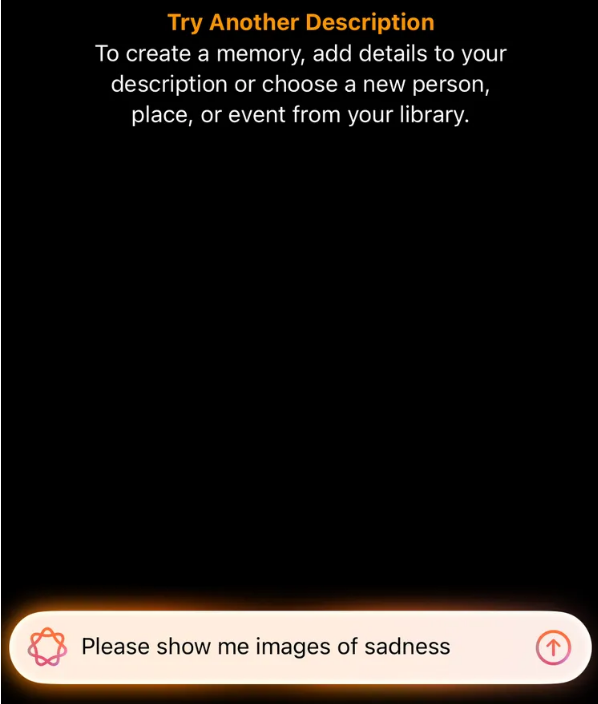
These instruction files reveal multiple functions and working principles of Apple’s AI Assistant:
1. Email Assistant : A helpful email assistant AI is instructed to ask relevant questions based on the email content, possibly as part of a smart reply feature.
2. Text rewriting : The instructions require the AI to limit responses to 50 words and explicitly prohibit hallucinations or fabrication of facts.
3. Email summary: AI is required to summarize the content of the email in three sentences and no more than 60 words, and does not answer the questions in the email.
4. Photo Memories : This may be the instruction set for generating memory videos in Apple Photos. Interestingly, the directive specifically prohibits the generation of stories involving religious, political, harmful, violent, sexual, negative or sad content.
5. Message summary : The AI was instructed to summarize the message in a concise manner, preferring clauses over complete sentences, and limiting summaries to 10 words or less.
It's worth noting that the model in these documents is called ajax, which matches the internal codename of Apple's LLM that was rumored last year.
These findings provide us with valuable insights into how Apple's AI assistant will work in the future. However, it is important to note that these files are located in sensitive areas of the system and users should exercise extreme caution when exploring them.
Apple has yet to make an official comment. With the launch of new versions of iOS and macOS, we will be able to experience these AI functions first-hand and better understand how these instructions perform in practical applications.
Through the analysis of these instructions, we can have a preliminary understanding of the future functions and application scenarios of Apple's AI assistant. We look forward to Apple's official release, which will bring us more surprises. I believe that as the technology continues to mature, Apple’s AI assistant will bring users a more convenient and smarter experience.