The editor of Downcodes learned that Microsoft has officially released a preview version of its artificial intelligence-driven design application Designer, which is now available on iOS and Android platforms. This powerful application is similar to Canva. Users can generate various images and designs, such as stickers, greeting cards, invitations, etc., with simple text prompts, greatly simplifying the design process. Designer supports more than 80 languages and provides a variety of templates and customization options to make it easy for users to get started.
Microsoft announced on Wednesday that its artificial intelligence-driven design application Designer has officially released a preview version and is now fully available to iOS and Android users. The app is similar to Canva and allows users to generate images and designs through text prompts, which can be used to create content such as stickers, greeting cards, invitations and collages.
Designer currently supports more than 80 languages and is available for free via web, mobile and Windows apps. To help users get started quickly, the app offers a variety of prompt templates with customizable styles and descriptions. Users can also share these templates and borrow ideas from each other.

Image source: Microsoft
In addition to stickers, Designer also supports the creation of emojis, clipart, wallpapers, monograms, avatars, and more with text prompts. Users can also use AI capabilities to edit and redesign images, such as uploading selfies and selecting styles to add extra details to change the photo effect. Microsoft said the app will soon launch a replacement background feature that will allow users to switch image backgrounds using text prompts.
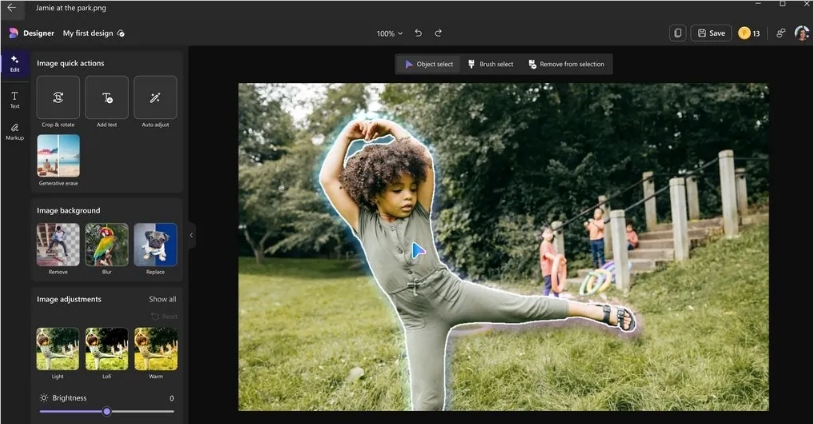
Image source: Microsoft
In the future, users will also be able to automatically create banners in Word based on document content.
In addition, Microsoft announced that the Microsoft Photos app for Windows 11 will have deeper integration with Designer. Users can now use AI editing features such as erasing objects, removing backgrounds, and automatically cropping images directly in the Photos app without having to switch to another app.
The release of Designer provides users with a more convenient and efficient way to design and create. Its powerful AI functions and cross-platform support will undoubtedly become a powerful assistant for many users. The editor of Downcodes looks forward to more surprising feature updates of Designer in the future!