Link: official website
The Wearables Mod adds many new wearable items, some of which have special features and some of which do not. They can all be dyed to combine to your liking.
The first step in the wearable creation process will be creating a wearable manufacturer . This block involves creating individual wearable components that can subsequently be combined into wearable items.
The wearable maker can be crafted like this, with any type of carpet and wood board:

Once you have the wearable maker , interacting with the block will bring up a GUI. From here, you can select the component you want to create by clicking on the desired component slot, then scroll by dragging the scroll bar.
Once selected, a preview will be displayed and a list of ingredients will be provided. Feed these ingredients into the bottom 4 slots, and uncolored components will be output.
Next, you can move to the wearable shader . This block allows wearables to be colored however you choose. This can be made like this:
From the shader GUI you can enter the wearable component into the middle slot. Once placed, a larger preview is displayed.
The three sliders on the right can be dragged to change the RGB values of the currently selected layer. The tabs on the side can be used to select different layers of the component.
Now, take your components out and move them to wearable assembler .
Wearable assemblers are made from any slab of wood or stone.
From the assembler GUI you can import multiple wearable components from the same armor type. (chest, head, legs, feet)
Note: You cannot add two components of the same type, such as two glasses.
After entering your components, you will see a wearable preview.
You can get the final result and customize it a bit.
First, you can use armor for your wear. Typically, wearables do not protect you from any harm and do not have durability. When you use an armor piece, the wearer gains damage protection and durability.
You can do this by adding an armor to the armor slot:
Secondly, on some components you can customize the Height property. This specifies and offsets the Y-axis for a single component.
Press the "..." button and it will take you to a new GUI. From here you can select individual components and adjust their properties.
For example, you may want to align your glasses with your skin.
To exit this GUI, just press 'Escape'.
Now, you can take the wearable from the assembler and wear it yourself. Once you take it out, it behaves like regular armor. You can turn it on and off in the usual way.
There are currently several functional wearable devices in this MOD.
jetpack
The jetpack works as expected, holding it after jumping allows you to fly. Press forward to move forward quickly. In survival, however, you will need Jetpack Fuel.
This can be made like this (invisible):
Once you have fuel in stock, you can fly with your jet. It will slowly drain out, so keep an eye on the fuel level!
The wings are similar to a jetpack, they allow flight. Although, the wings don't require the same power as a jetpack. They also offer slightly slower flights.
Fins make you go faster and faster in the water. However, on land, they will let you down.
Once you're two blocks deep, you'll be in swimming position. Here you can swim quickly, with the help of your fins.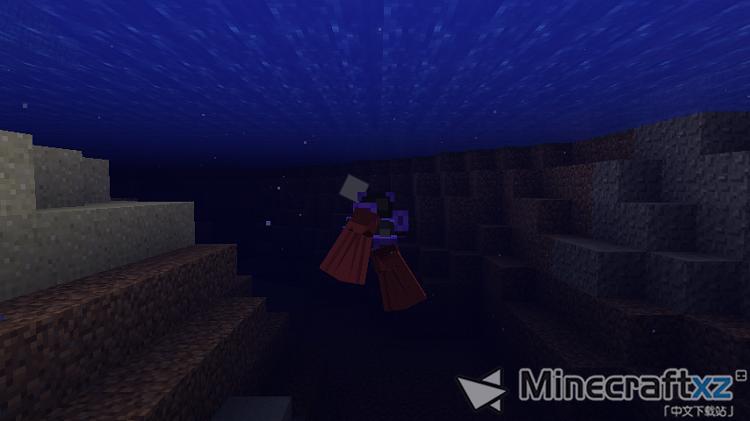
Night vision goggles are as you would expect. Raising them at night will increase your visibility, but making them larger during the day will decrease your visibility.
Now, you might want to show off your beautiful wearable creation. It is possible to monitor mannequins and mannequin head stands .
A regular display mannequin can display all wearable devices, but a mannequin headframe can only display headsets.
Show mannequin craft:
Head frame production:
Display mannequins can add wearables via the GUI (opened via interaction), and headframes can swap wearables in their hands with a single interaction.
Author: gegy
No need for Forge version reference mod. Installation method 2. Forge version reference mod. Installation method 1.