The Zedercraft HD Resource Pack is definitely one of the great resource packs currently available for Minecraft due to its high quality, which is why this version of the texture pack has been released specifically for the Windows 10 version of Minecraft. The Zedercraft HD Windows 10 Resource Pack feels very Zelda-esque, but it's made a few tweaks here and does a great job of optimizing the overall experience while providing players with an absolutely top-notch visual enjoyment. If you are playing the Windows 10 version of Minecraft, you should definitely consider using this pack.





Generally the Zelda Texture Pack is pretty much the same style as the original, but it's worth mentioning that this particular version has new content added to make it more attractive. The GUI has been given some changes, the fonts look a lot better, and the biome colors are definitely more attractive in this change. 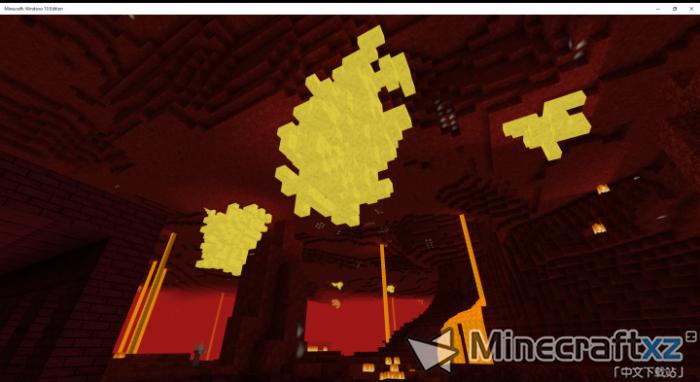

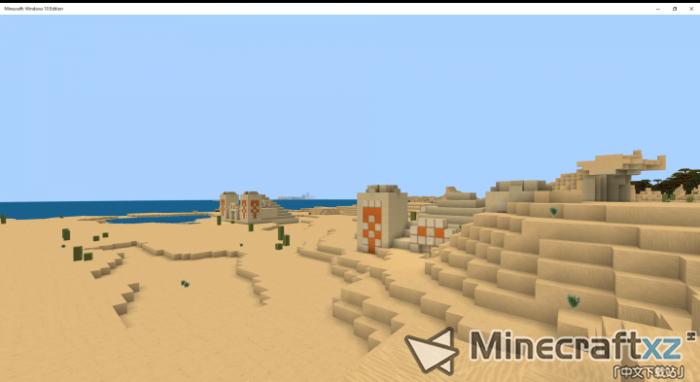

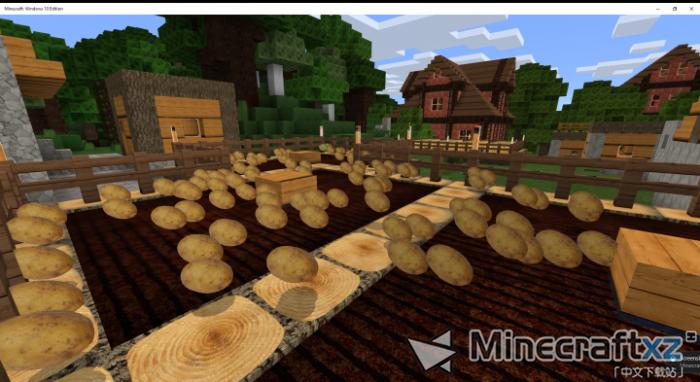
The Zedercraft HD Windows 10 resource pack has a resolution of x256, which is pretty high, so you'll definitely need a PC with good hardware if you want to use the pack without running into a bunch of framerate issues. This pack is 100% complete, so you don’t have to worry about texture loss etc. and can use it effortlessly.
How to install Zedercraft HD Windows 10 resource pack?
Open the ZIP folder and move the folders inside it (not the ZIP file itself! It's the folders) to the following location:C:UsersusernameAppDataLocalPackagesMicrosoft.MinecraftUWP_8wekyb3d8bbweLocalStategamescom.mojangresource_packs
It should now be available under the resource pack menu in the game.Download link for Zedercraft HD Windows 10 resource pack
Compatible with Minecraft 1.11.X
Zedercraft_for_Windows10Minecraft.zipAuthor:Zeder95