The Triangular Resource Pack will be the most bizarre and interesting resource pack because it is different from most resource packs. This resource pack uses a variety of creative design methods and textures to ultimately bring players unprecedented visual enjoyment. If you're not sure what art style you want and want to improve the visuals of Minecraft, this resource pack is well worth trying.




The Triangular Constellation Resource Pack makes various changes to the game's textures to make them look more attractive, but the focus of this pack is on adding more detail to each texture. The increase in the amount of detail is huge, but beyond that, the pack removes a lot of impurities from textures, making them appear smoother. The color palette of the Trigonometric Resource Pack isn't exactly spectacular, but overall it coordinates well with the overall art style, so it's quite attractive.

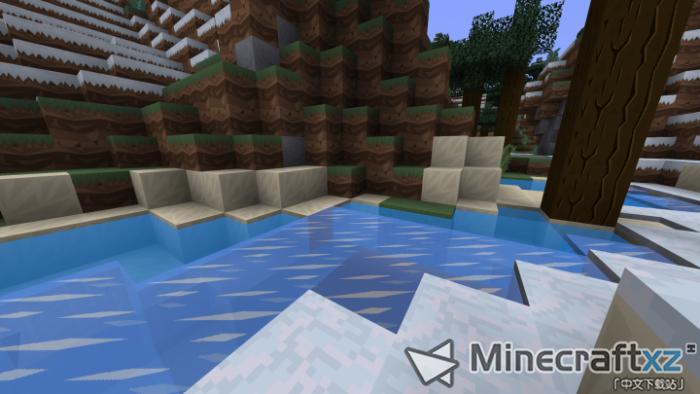

The resolution of the Triangular Constellation Resource Pack is definitely its most peculiar aspect, as not all textures use the same resolution. Some textures in this pack have a resolution of x128 and some have a resolution of x512, so it's a mixed pack. The difference between resolutions might sound like a problem at first because it would cause inconsistency between textures, but overall it's not a big issue.
How to install Triangulum Resource Pack?
Download and install Optifine. Start Minecraft. Click "Options" in the Start menu. Click "Resource Packs" in the options menu. In the resource pack menu, click Open Resource Pack Folder. Place the .zip file you downloaded in the resource pack folder.Link to download Triangulum Resource Pack
Minecraft 1.12.X
512×512/128×128
TRIANGULUM 128×512.zipAuthor:Zaclemore
Material installation instructions and frequently asked questions:
View detailed installation instructions. If you cannot see the download link or extraction code, please read this article.