Google NotebookLM is an experimental AI notebook that combines large language models (LLM) and user notes. It can summarize notes, answer questions, and even discuss the content of notes with users. Recently, Google added the "Audio Overview" function to NotebookLM, which uses two AI-generated moderators to discuss note content to help users understand complex information in a more vivid and understandable way. This provides learning, research and business professionals with a new way of processing and learning information, improving efficiency and enriching the learning experience. This article will delve into the functions, highlights and usage of NotebookLM.
Last year, Google launched NotebookLM, an experimental AI notebook that combines large language models (LLM) with user notes to help users better understand a topic by providing summaries and answering questions. Now, it can even discuss the contents of your notes with you.
Google recently launched the “Audio Overview” feature in NotebookLM, allowing users to discuss the content of their notes through engaging AI-driven conversations. Conversations are conducted by two AI-generated hosts who use the context of your content to explain complex topics, draw analogies, and engage in an ongoing conversation with you.
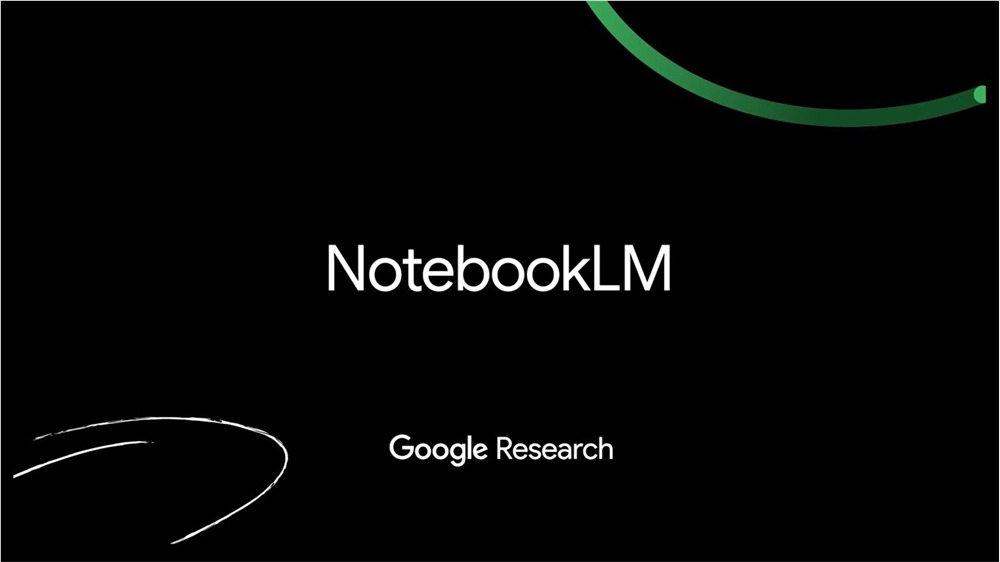
In today's artificial intelligence era, NotebookLM, with its unique functions and advanced technology, provides researchers, students, and company employees with tools to efficiently process and understand complex information. This article will introduce the relevant information of NotebookLM in detail to help you fully understand and get started using this product.
NotebookLM is a tool designed to help users understand and process complex information. It uses the information uploaded by users to quickly become an "expert" in the field, citing and referencing relevant materials in their answers. NotebookLM leverages the multi-modal capabilities of Gemini 1.5 to support features such as Google Slides, web URLs, better fact-checking methods, and rapid creation of study guides and presentation documents. In addition, the newly introduced Audio Overview function of NotebookLM converts documents into engaging audio discussions, providing users with a new way of consuming and learning information.
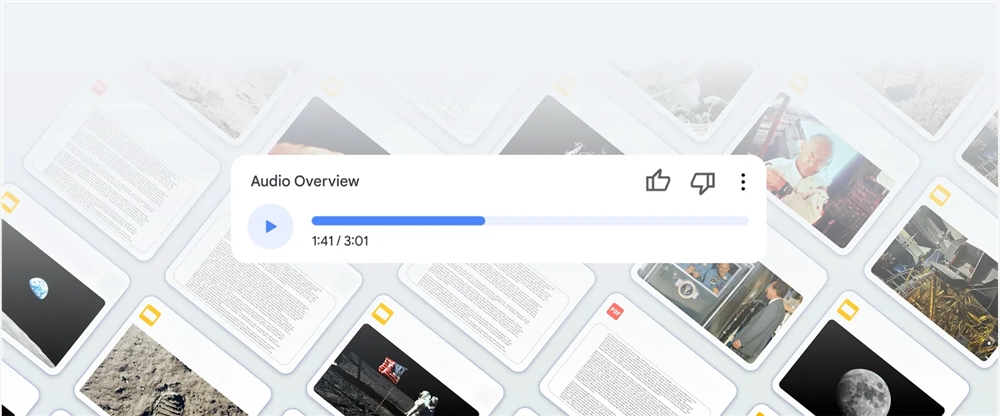
In a blog post announcing the feature, Google shared an example in which an AI moderator discussed the content of a previous blog post about the NotebookLM keyword. The sound is so lifelike it sounds like you're listening to a podcast hosted by two hosts.
When learning a new or complex topic, many times you just need to discuss it with someone. However, finding someone who is readily available and well-versed in the subject is not easy. In this case, this feature can be very useful.

NotebookLM feature highlights:
Instant Expert : NotebookLM can instantly become an expert in the relevant field based on the information uploaded by the user.
Multi-modal support : Supports Google Slides and web page URLs, enhancing the diversity of information processing.
Fact-checking : Provides a better way to fact-check and ensure the accuracy of information.
Study guides and briefing documents : Able to quickly create study guides and briefing documents to improve learning efficiency.
Audio Overview : Convert documents into audio discussions to provide an auditory learning experience.
Global Expansion : The product has been expanded globally to serve more users.
Personal data protection : Users’ personal data will not be used to train NotebookLM to protect user privacy.
Audio Overview's audio-based approach provides several potential benefits:
Alternative forms of learning : Some users may find it easier to absorb information by listening rather than by reading.
Multitasking : Support for downloading these conversations allows users to review research on the go.
Fresh perspective : The interactive nature of the discussion may reveal new insights or connections in the material.
Google emphasizes that these generated discussions should not be considered comprehensive or entirely objective. They are simply a reflection of the specific source uploaded by the user.
You can visit the NotebookLM website or Google Labs and click "Try NotebookLM" to start the experience. You'll need a Google account to log in, but the experience is free. To create an audio overview, open an existing notebook, click the notebook guide, then click Generate to create the audio overview.
In addition, Google reminds users that this feature is still in the experimental stage and has some limitations. For example, for large notebooks, generating an audio overview can take several minutes and may sometimes contain inaccuracies. Currently, users cannot interrupt the host, and conversations are only available in English.
Audio Overview detailed usage tutorial:
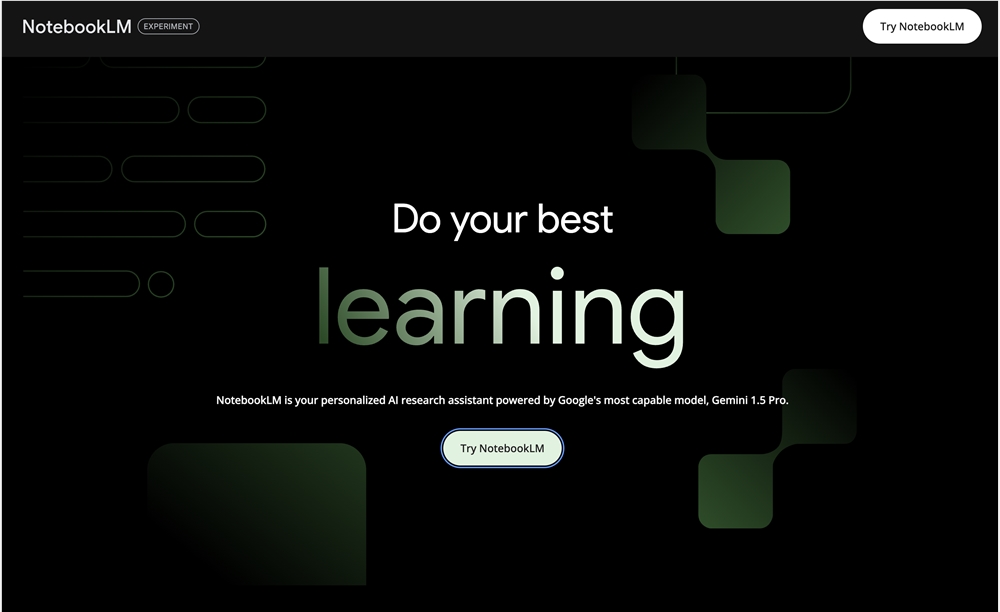



As artificial intelligence reshapes the way we process and interact with information, tools like this represent an interesting step toward a more dynamic, personalized learning experience. We could all benefit from more.
To sum up, NotebookLM shows great potential in the fields of information processing and learning with its core advantages such as instant experts, multi-modal support and Audio Overview. If you are interested in this product, you can visit the NotebookLM official website to learn and use it.
The emergence of NotebookLM marks an important breakthrough for AI in the field of information processing and learning. It is not only a simple note-taking tool, but also a powerful assistant that can help users deeply understand and efficiently utilize information. In the future, with the continuous development of technology, NotebookLM will have more powerful functions, bringing users a more convenient and smarter learning experience.