OpenAI has released the macOS desktop application of ChatGPT to bring users a more convenient experience, especially in terms of multitasking. This update is not a simple porting of the web version, but is optimized for the macOS system and improves user interaction efficiency. The new version of the application has significant improvements in multitasking, data visualization and overall performance, providing users with a smoother and more powerful AI-assisted experience. The application introduces a new overlay display method, which avoids the tediousness of window switching, and enhances the interactivity of charts and tables, making it easier for users to analyze data and apply results.
Not only does OpenAI's ChatGPT chatbot now run in a web browser, the company has also launched a desktop version of its artificial intelligence assistant for macOS. Thanks to the newly released version of the ChatGPT Mac app, OpenAI has made the popular AI chatbot even more convenient to use, especially when it comes to multitasking.
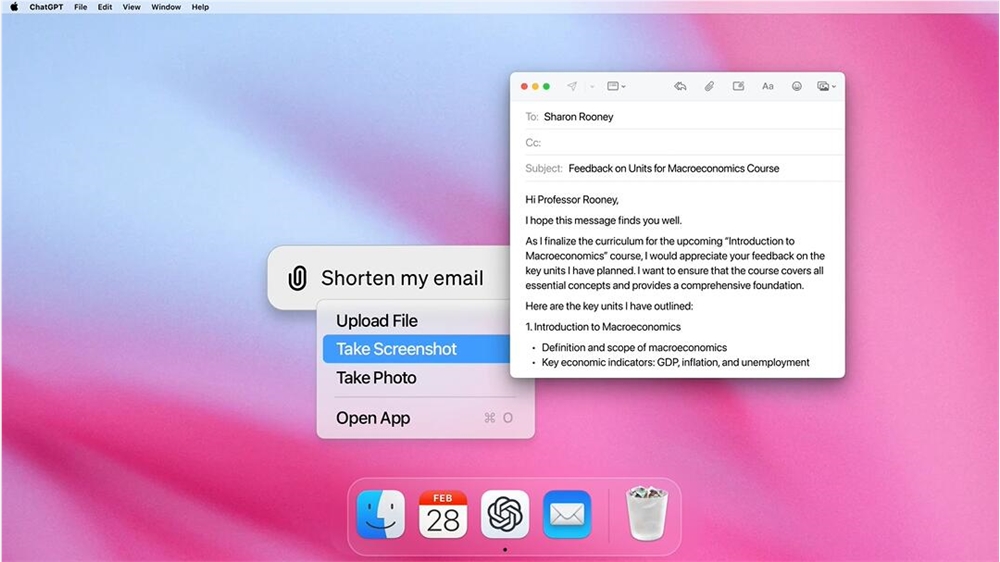
Highlights of the latest update:
Improved multitasking:
Previously, ChatGPT's Spotlight-like search box could be opened on Mac using the Option-Space shortcut. After entering the request and pressing Enter, the main window of ChatGPT will jump to the foreground even if it was previously blocked by other application windows.
Now, when you are working in the browser and use the shortcut to bring up the search box, enter the request and press enter, a small ChatGPT overlay will appear that will appear on top of your previous windows instead of replacing them .
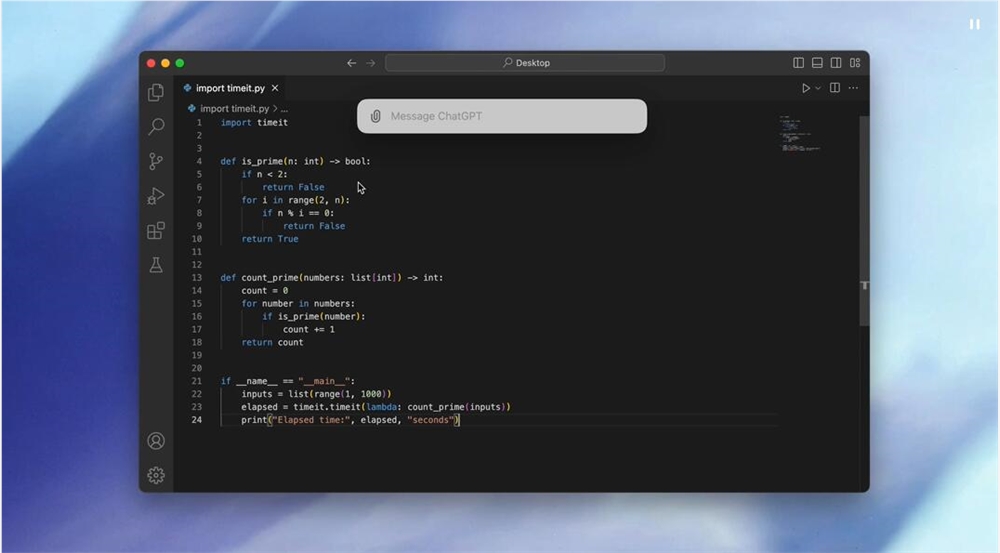
Data visualization enhancements:
OpenAI says tables and charts generated by ChatGPT now have a new expandable view that you can interact with.
Users can "customize and download charts for use in presentations and documents," and can select specific table cells for ChatGPT to perform further analysis.
Bug fixes and other improvements:
The app also includes multiple new keyboard shortcuts, additional customization options, performance and security improvements, and more.
Updated episode:
When updating to the latest version of ChatGPT, I encountered some strange situations. The application version downloaded from the OpenAI website is 1.2024.199, which includes the new small window feature. However, updating to version 1.2024.212 appears to have removed this new overlay. On the second try, the app downloaded from the OpenAI website did not offer the new features, but an update resolved the issue. If you can't find this feature after updating ChatGPT, trying a different download and update method may help.
OpenAI has not yet made it clear when it will launch a Windows version of the ChatGPT desktop app, only hinting that it will be available later in 2024.
If you have a Mac and want to try out the new ChatGPT features, you can try them out right away as long as your Mac has an M1 chip or higher and is running macOS 14 (Sonoma) or higher.
This update makes the ChatGPT Mac app more user-friendly, especially when you need to quickly switch between multiple applications. If you're interested in the new features, download or update the app to try it out for yourself.
Download address: https://openai.com/chatgpt/mac/
All in all, the update of the ChatGPT macOS desktop application provides users with a more convenient and efficient AI-assisted experience, which is worth a try. The expectations of Windows users are also worth paying attention to, and I believe they will be able to experience the same convenience in the near future.