Midjourney is known for its powerful AI painting capabilities, but the resulting images sometimes lack realism. This article will share a simple trick to help you use Midjourney to generate images that are as realistic as iPhone photos. By adding "iPhone photo of" to the prompt word, combined with specific object descriptions, scenes, and parameter settings, you can significantly improve the realism and detail of the image. The following will show you how to achieve this effect through specific cases and prompt word frameworks, taking your AI painting to the next level.
I believe everyone has seen the ability of midjourney to generate pictures. As a leader in the field of AI painting, midjourney sometimes has the problem that the pictures generated by midjourney are not realistic enough. Even though the generated pictures look good, they still have a somewhat "fake" feel.
Today AIbase will share with you a little trick that allows you to easily generate photos that look as realistic as those taken with an iPhone.
To generate such realistic photos, the main core word is: iPhone photo of. With this word, you can basically generate realistic photos similar to those taken by iPhone.

Prompt word frame:
iPhone photo of (specific object name) with (specific description). At a (location, scene, etc.). --ar3:4--style raw --s75
For example, if your specific object name is a kind of food, then the specific description can describe the specific state of the food, or what is on it, etc. Then the location and scene can be filled in in a cozy little restaurant or "a high-end restaurant in New York", etc.
AIbase test cases are as follows:
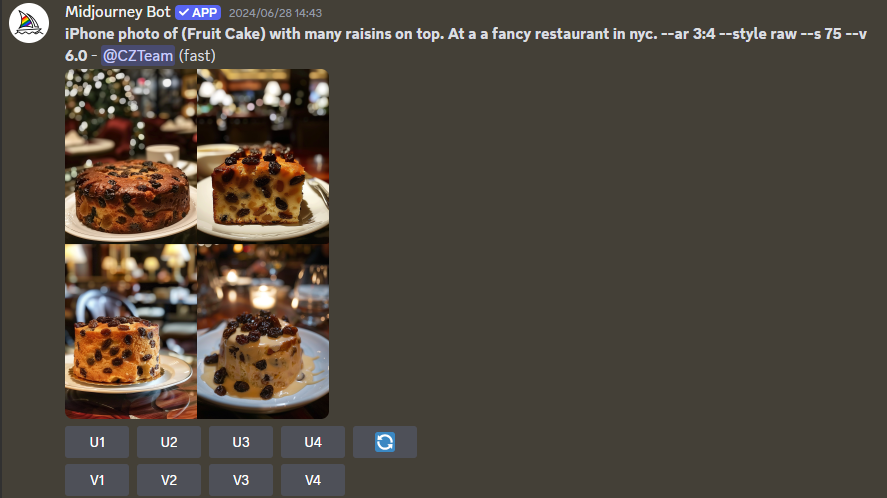
iPhone photo of (Fruit Cake) with many raisins on top. At aa fancy restaurant in nyc. --ar3:4--style raw --s75
iPhone photo of (fruit cake) with lots of raisins on it. An upscale restaurant in New York
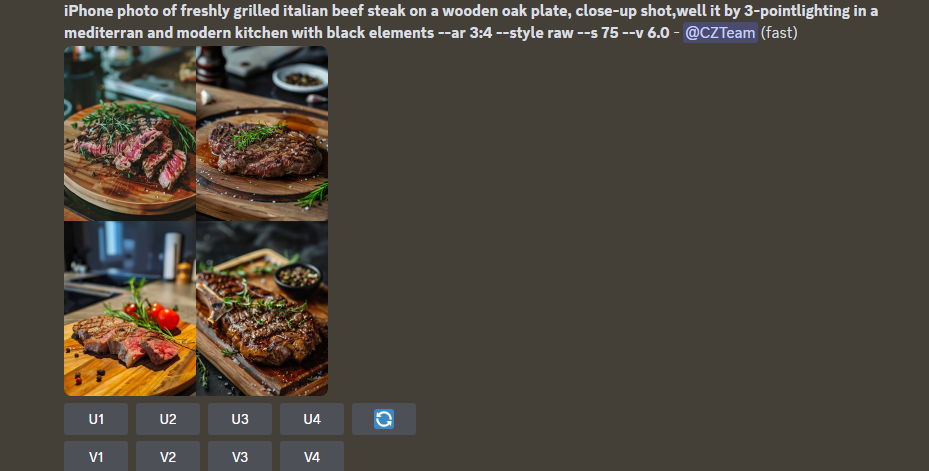
iPhone photo of freshly grilled italian beef steak on a wooden oak plate, close-up shot, well it by3-pointlighting in a mediterran and modern kitchen with black elements --ar3:4--style raw --s75
iPhone photo of freshly grilled Italian steak on a wooden oak board, close-up, in a mid-century and modern kitchen with three-point lighting, black elements

iPhone photo of Watermelon on a fruit stall, sloping top view --ar3:4--style raw --s75--v6.0
iPhone photo of watermelon on a fruit stand, tilted top view

iPhone photo of The sunset by the seaside,Soft light --ar3:2--style raw --s75
iPhone photo of sunset by the sea, soft light
Okay, that’s it for AIbase’s case sharing today. For more tutorials, click here: https://www.aibase.com/course
I hope the above tips can help you use Midjourney better and generate more realistic and stunning images. Continue to explore, use your creativity, and create more exciting works!