With the recent high temperatures across the country, netizens have used their imaginations to "transform" famous buildings into ice cream to bring visual refreshment. Xiaohongshu blogger @quyuan's "Ice Cream Architecture" series has become a hit all over the Internet. He uses AI to cleverly transform landmark buildings such as the Temple of Heaven and Big Pants into ice cream, which has aroused heated discussions among netizens and received tens of thousands of likes. This article will explain in detail how to use AI tools to create mouth-watering "ice cream building" pictures, allowing you to experience the charm of this wave of creativity.
Recently, all parts of the country have entered the high-temperature steaming and baking mode. Some netizens came up with a clever idea for everyone, turning the building into an ice cream to give everyone a visual "cooling down".
Blogger @quyuan's ice cream architecture series is very popular on Xiaohongshu. He will use AI tools to turn Beijing's Temple of Heaven, Big Pants, Yellow Crane Tower and other city landmarks into ice cream, so that everyone can stop "ice" thirsty. This series quickly sparked heated discussions upon its release. Some netizens joked that they must have worked hard. On a 40-degree day, even the buildings looked like ice cream.

It can be seen that @quyuan's series of works have quite good data on Xiaohongshu. Among them, the best data is "Shanghai at 38 degrees, I want to eat ice cream". This note has as many as 49,000 likes , the collection has exceeded 7,000. The note-taking performance of landmark buildings such as Nanchang and Hangzhou is also very good.

So, how to make such a delicious ice cream building? Today, AIbase will share with you how to make such creative building pictures.
The following materials and tools are required to create this type of picture:
1. A photo of a landmark building (if you don’t have a photo on hand, you can directly use the AI drawing tool to generate it)
2. Drawing tools (SD or Dream can be used)
The following are detailed production steps:
1. Cutout
Since AIbase does not have photos of landmark buildings on hand, here we directly use Jimeng and enter the name of the building to generate one.
Click here to visit Jimengdreamina: https://top.aibase.com/tool/jimengdreamina
AIbase directly enters "Beijing Temple of Heaven, clean background" in the image generation text box, selects model 1.4 and obtains the following photos.

Enter the smart canvas, upload the image, and select cutout above
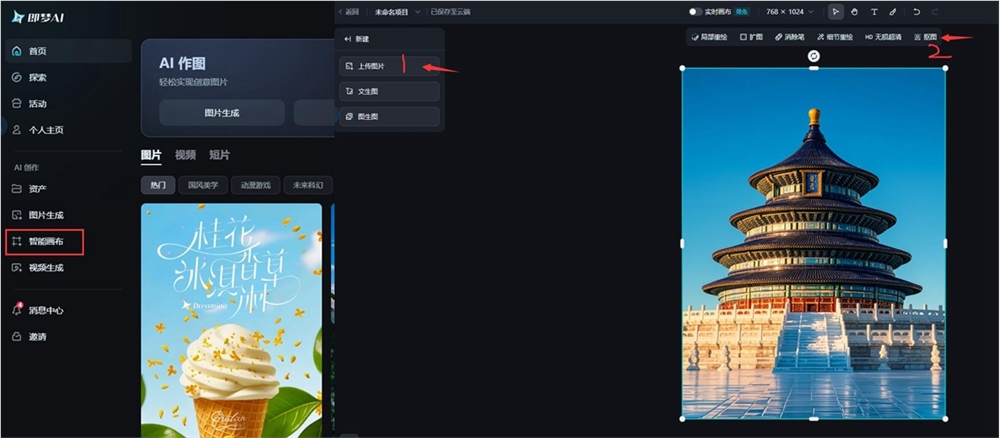
The canvas will automatically select the subject. If there are multiple selections, you can use the eraser at the top to erase. If there are less selections, use the canvas to smear to increase the selected area. After selecting the area, click the cutout button below.
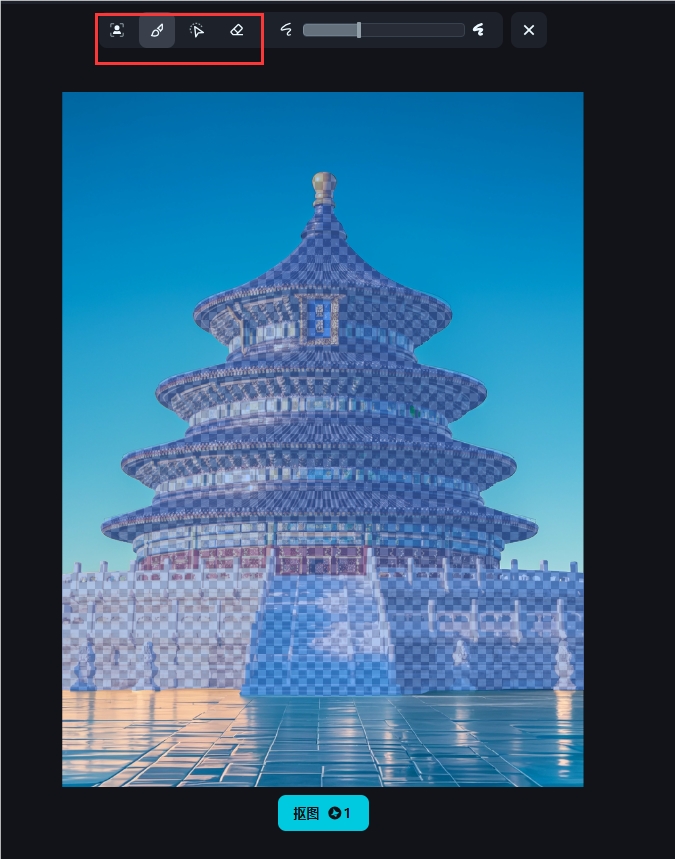
After cutting out the image, click Export in the upper right corner. Remember to select PNG as the saving format.
2. Draw the ice cream building
The common practice is to use SD to draw. Of course, if you don’t understand SD, you can also directly use Jimeng’s smart canvas to create. Next, AIbase will demonstrate in detail the production steps of using the two tools respectively.
Method 1: Draw using SD
Here I directly use LibuLibu AI to demonstrate:
The main feature of the ice cream building is that its outline still retains the line shape of the original building, while replacing steel bars, cement and other building materials with beautiful-colored cream ice cream.
Therefore, when making such pictures, using SD can better control the effect of the picture.
Large model:Dream_and_Daily
Lora:2.5DGelato Style, ice cream texture/ice cream
Sampling method: Euler a Number of steps: 30
Core prompt words: ice cream, ice cream, macaron color (you can freely combine the specific colors)
The value of Lora is about 0.5 is enough

In order to fix the shape of the building, two ControlNets are needed here. One is Canny (hard edge) and the other is Depth (depth map).
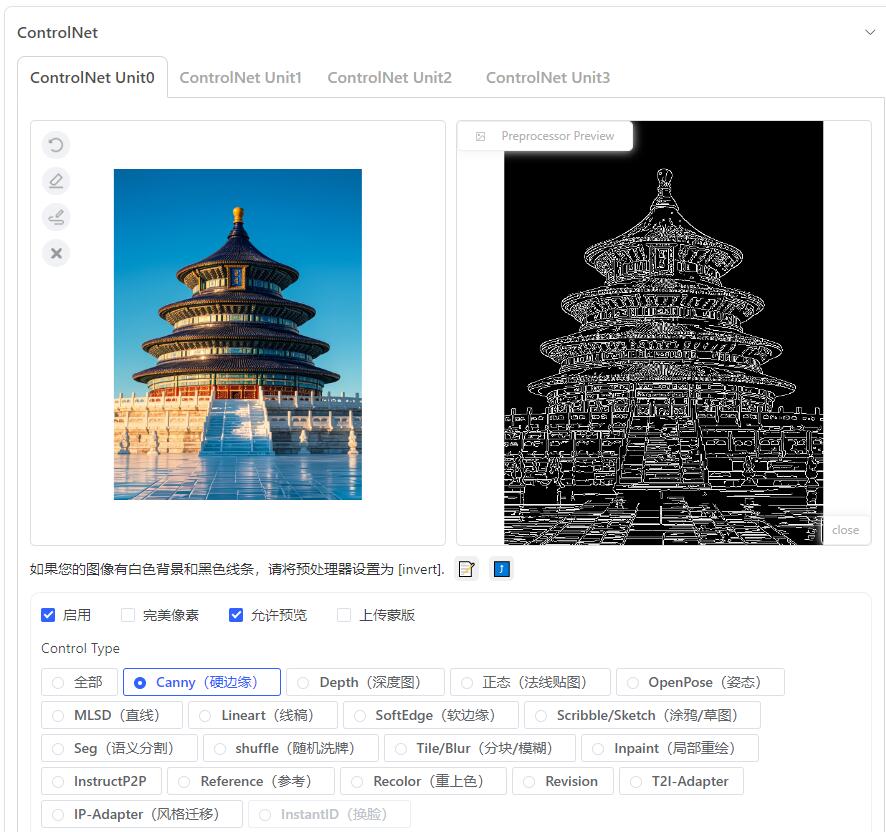
Canny can draw the lines of the entire building and some surface details, while Depth refers to the depth of field and rough outline of the picture.
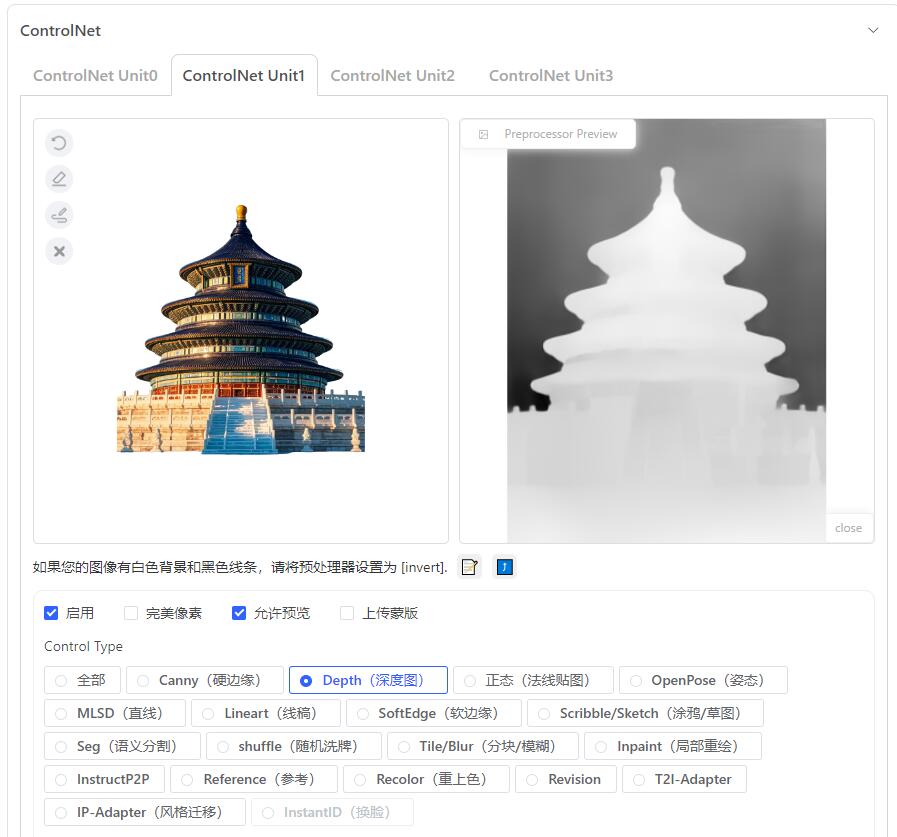
Then, you can get several buildings made of ice cream, just choose the one you like and download it.
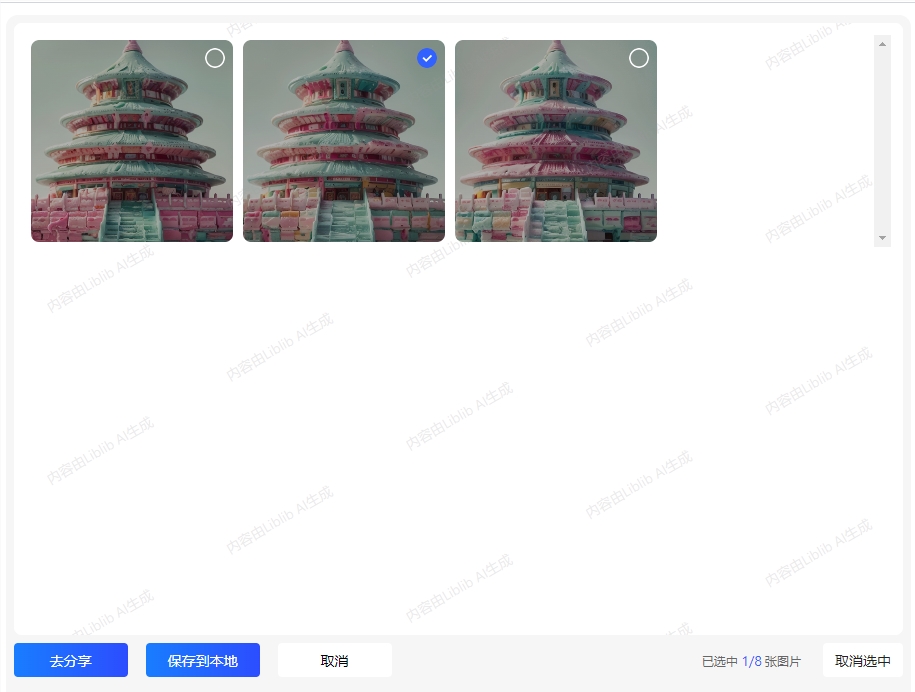
The effect is as follows:

The generated effect is as follows:

In the renderings of the AIbase test, the cream of General XLpro seems to melt more. Here I choose the effect generated by General XLpro for the next step of processing.
Continue to use the cutout tool of the smart canvas to cut out the main body of the building, and then overlay it with the original image. Doing this ensures that your ice cream building is placed in a realistic context.
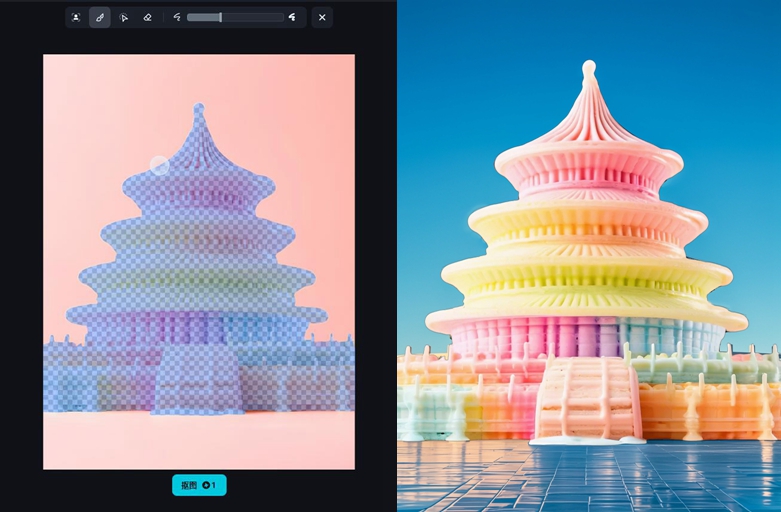
The following are the finished pictures of the sd and Jimeng’s ice cream buildings tested by AIbase. You can choose according to your own situation.

The above is today’s tutorial sharing. For more past tutorial content, you can click here: https://www.aibase.com/course
Through the above steps, you can also easily create stunning "ice cream building" pictures, giving yourself a cool visual enjoyment in this hot summer! I hope this tutorial can help everyone. For more AI skills and tutorials, please continue to follow AIbase!