The Ideogram AI image generation platform recently launched a batch image generation tool, which enables large-scale image generation by uploading table files (such as Excel) containing prompt words and settings. This feature is designed to simplify the image generation process, greatly improve efficiency, and provide designers and creative people with a more convenient creative experience. Users no longer need to enter prompt words one by one, and can complete batch generation in just three steps: download the template CSV file, use ChatGPT to generate prompt words and fill the CSV file, and upload the generated CSV file to the Ideogram platform. This tool is currently only available to Ideogram Pro users, marking that AI-assisted creation is moving towards a more efficient and intelligent stage.
Batch generation: Say goodbye to item-by-item input and double the efficiency
The traditional AI image generation process often requires users to enter prompt words one by one and set each image individually, which undoubtedly consumes a lot of time and energy. Ideogram's batch generation tool has completely changed this situation. Users only need to pre-write all the prompt words and settings (such as picture style, size, etc.) that need to be generated into a table file (such as Excel), and then upload the file to the Ideogram platform, and the system will generate the image according to each row in the table. Content, automatically generate corresponding pictures. This method eliminates the trouble of entering prompt words one by one and does not require continuous supervision, allowing users to efficiently complete a large number of image generation tasks.
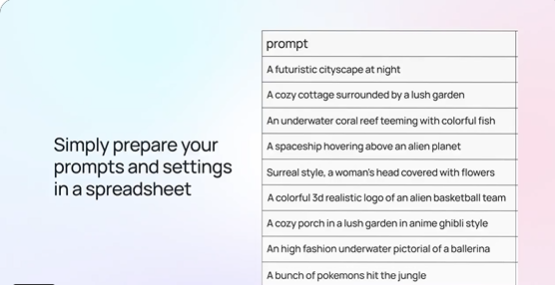
Easily achieve batch generation in three steps
The Ideogram batch image generation tool is very simple to use and only requires the following three steps:
Download the template CSV file: Users first need to go to Ideogram's batch generation page and download the CSV template file provided by the platform.
Use ChatGPT to generate prompt words: Upload the downloaded CSV template to ChatGPT, provide ChatGPT with a detailed description of the design task, and provide some sample prompt words to ensure that the generated content meets the needs. Then, ask ChatGPT to generate a CSV file that meets the requirements based on the structure of the template, which contains the prompt words and settings required for batch generation.
Upload the generated CSV file to Ideogram: Download the populated CSV file from ChatGPT and upload it to Ideogram's batch generation feature. Ideogram will automatically generate the required images in batches based on the prompt words and settings in the file.
Taking a design company logo as an example, users can list different design styles, color schemes and element descriptions in a CSV file. Through collaboration with AI, multiple sets of creative solutions are quickly generated, greatly shortening the time and cost of the traditional design process.
It is worth noting that this batch generation function is currently only available to Ideogram Pro users. For designers and creative workers who pursue efficiency, this is undoubtedly an efficiency tool worth paying attention to.
This innovation not only demonstrates the huge potential of AI in the design field, but also marks that AI-assisted creation is becoming more intelligent and efficient. By lowering the technical threshold, Ideogram is helping more creators unleash their creative potential and completely change the traditional design workflow.
The launch of the Ideogram batch image generation tool not only improves the efficiency of image generation, but also provides designers with new creative ideas, which heralds the further deepening and expansion of the application of AI technology in the design field. In the future, similar AI assistance tools will be applied in more fields, thereby further improving work efficiency in all walks of life.