Google's latest Gmail sidebar Gemini smart assistant uses the Gemini 1.5 Pro AI model to revolutionize the way users manage email. It can not only summarize emails, suggest replies and assist in composing emails, but can also extract information from your inbox and Google Drive, greatly improving efficiency. This feature will be rolled out in batches, and the first batch of users will begin to experience it on June 24, and all users will be covered by July 8.
Google recently launched an innovative Gmail sidebar feature called Gemini Smart Assistant, which aims to provide users with a more efficient email processing experience through its AI model (Gemini1.5Pro). The new feature allows users to perform multiple tasks, including summarizing email threads, suggesting email responses, helping compose emails, and extracting specific information from their inbox or Google Drive files.
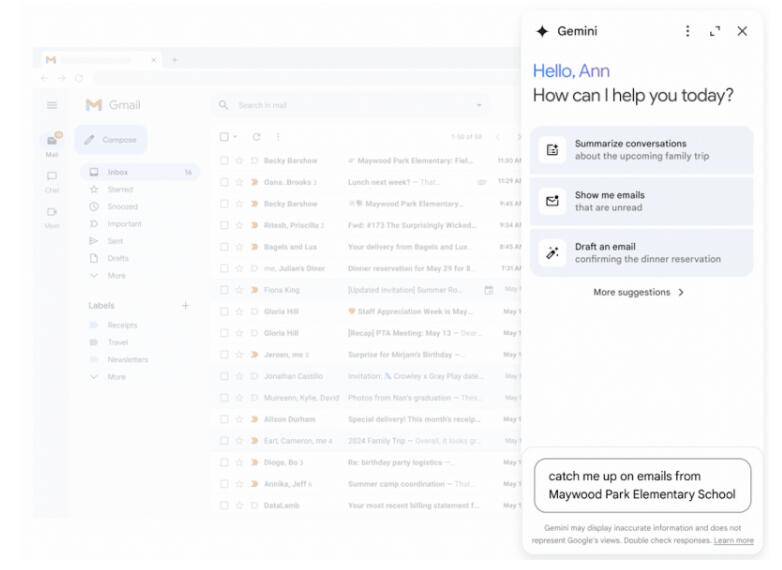
The Gemini smart assistant is designed to simplify the email management process and enable users to process emails more efficiently. For example, users can ask Gemini questions such as “What is my agency’s PO number?”, “How much did the company spend on its last marketing campaign?” or “When is the next team meeting?”. Gemini will be able to search within your inbox and quickly deliver the information you need, without leaving the Gmail interface to get a reply.
Main functions:
Email summary: Gemini can quickly summarize the key points of long email threads, allowing users to quickly grasp key information, especially suitable for use on mobile devices.
Reply suggestions: Gemini automatically provides reply suggestions based on the email content, saving users time in writing.
Writing assistance: Gemini assists users in writing complete emails, ensuring accurate content and clear structure.
Search function: Users can quickly search for specific information in their inbox or Google Drive by asking questions.
Active prompts: Gemini provides active prompts to help users quickly master how to use it.
Mobile support: Gemini provides the same functionality as the web version in Android and iOS mobile applications.
The core advantage of Gemini intelligent assistant is that it can understand the content of emails and provide personalized assistance. Whether it is summarizing emails, suggesting replies or helping with writing, it can greatly improve users' email processing efficiency.
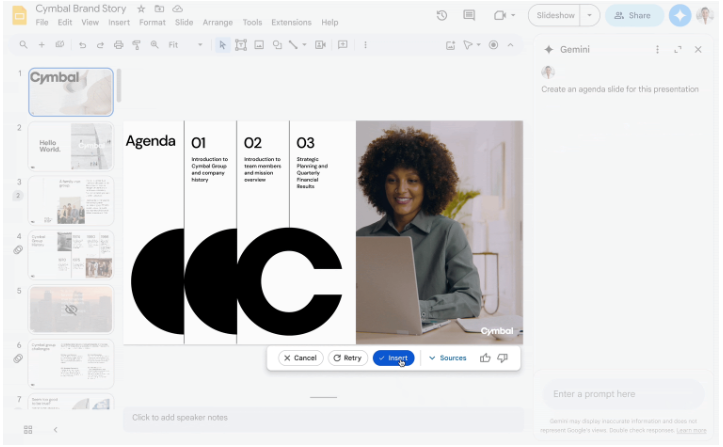
Usage scenarios:
When users need to quickly browse a large number of emails, Gemini's email summary function can quickly provide an overview of the information.
Gemini's reply suggestion feature provides instant help when users need a quick reply but lack the words to do so.
Gemini's writing help when composing important emails
Google plans to roll out this feature to all users in two batches. The first rollout will begin on June 24, with all users expected to have access to the feature within 1-3 days. The second batch of rollouts is scheduled to begin on July 8 and is expected to be gradually opened to all users within 15 days.
It is worth noting that Google has previously launched the sidebar Gemini assistant function in Google Docs, Google Sheets, Google Slides and Drive. These integrations demonstrate Google's ongoing efforts to use artificial intelligence to improve productivity and efficiency. With the comprehensive promotion of Gemini intelligent assistant functions, Gmail users will be able to enjoy a more intelligent and seamless email management experience, further improving work efficiency and convenience.
All in all, the Gemini smart assistant has brought unprecedented improvements in email management efficiency to Gmail users, and its personalized auxiliary functions and convenient usage experience are worth looking forward to. We believe that the full launch of Gemini will bring users a more efficient and convenient office experience.