Midjourney recently launched a model personalization function, allowing users to fine-tune the MJ model according to their personal aesthetic preferences and generate images that are more in line with their personal preferences. This function learns the user's aesthetic preferences by analyzing the user's past likes and favorites, thereby achieving personalized image generation. Users need to rate or like at least 200 pictures to use this feature, and add the --p parameter after the prompt or enable personalization options in the settings. You can also use the --s parameter to control the intensity of the personalization effect. This feature greatly improves the degree of personalization of Midjourney's image generation, providing users with a more accurate and personal aesthetic image creation experience.
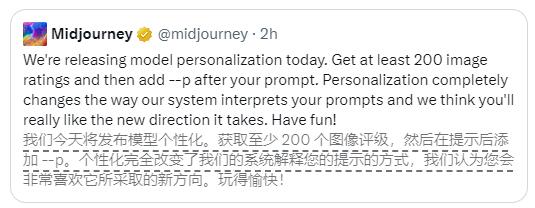
What is model personalization?
In Midjourney, every time a user enters a prompt, an AI algorithm fills in the unstated parts based on its built-in "preferences." This preference is actually a combination of the AI’s biases and the user’s personal preferences. Midjourney's personalization model is able to learn and understand each user's unique aesthetic, thereby more accurately matching the user's taste when generating images.
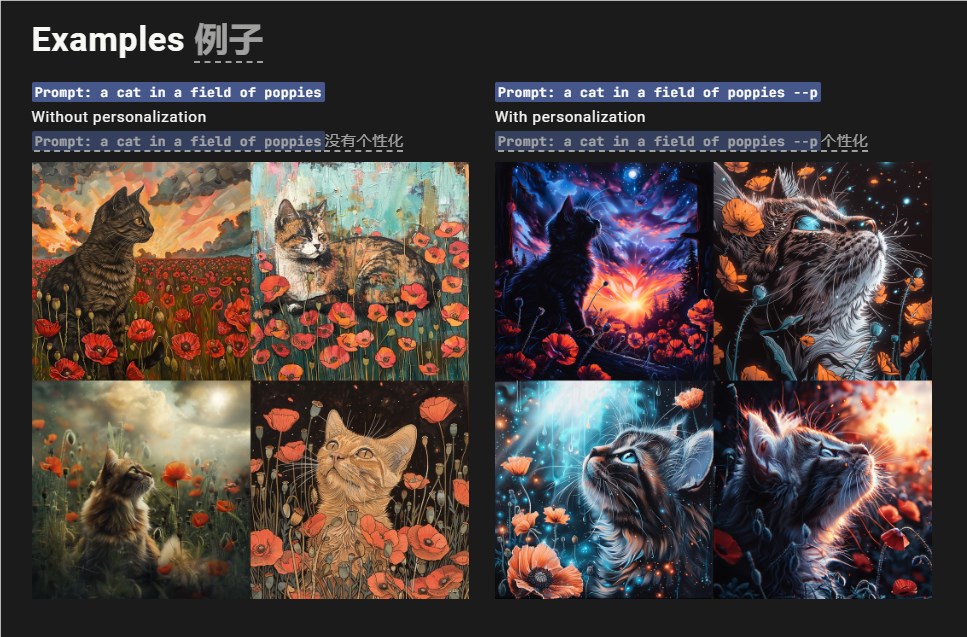
To use the personalization model, users need to have liked or rated images in the paired rankings at least 200 times in the past. These ratings and likes help Midjourney learn user preferences so that the personalized model can more accurately reflect the user's taste.
You can rate it on the page below or view your rating by typing /info in Discord
https://www.midjourney.com/rank
How to use model personalization?
Users can use personalization models in the following ways:
Add the --p parameter after the prompt, or set personalization options under /settings for all prompts or prompts on the site.
When personalization is enabled, Midjourney will add a specific "code" after the prompt, similar to the operation of --sref random. Users can share this code so others can experience the same personalization.
Use the --s parameter to control the intensity of the personalization effect, where 0 means to turn off the personalization effect, 1000 means the maximum intensity, and 100 is the default value.
For example, if you want to generate a personalized image, you can do this:
Make sure you have rated or liked at least 200 images.
Add --p after your prompt, for example: "Beach at sunset --p".
If you need to adjust the intensity of the personalized effect, you can use the --s parameter, such as: "Beach at sunset --s200 --p".
In this way, Midjourney's personalized model can generate unique images based on your preferences, making your creative expression more personalized and precise.
All in all, Midjourney's model personalization function provides users with a more convenient and personalized image generation experience, further improving users' creative freedom and efficiency. Through simple parameter settings, users can easily obtain images that match their aesthetic preferences and fully demonstrate their personalized creativity. This is undoubtedly an important innovation for Midjourney in the field of artificial intelligence image generation.