Recently, a type of account has appeared on Xiaohongshu that has gained followers very quickly. Its content is simple and crude: a picture of vegetables paired with repeated English words, which has gained 300,000 followers in half a month. This article will analyze in detail the production method of this popular video, including the three steps of image generation, speech synthesis and video editing, and provide specific tools and operating techniques to help you quickly produce similar videos.
Recently, AIbase discovered that there is a type of account on Xiaohongshu that has gained followers very quickly, and the content is also very simple and crude. A picture of vegetables plus a repeated word has gained 300,000 followers in about half a month, which is a very fast growth.
This account called "Daily Diary Words" has already exploded 2 contents. One is the video of Celery, which has received 116,000 likes and 16,000 collections. The other is a video of okra, which received 118,000 likes and 15,000 collections. The interaction volume is also very high, with more than 8,000 comments.

The basic title of the content of this account has not changed, only the pictures of vegetables and English words have changed, and then it has continued to use the same routine to post videos. The data is very stable, and most videos have thousands or hundreds of likes.
Below AIbase will break down how to make this kind of video:
1. Generate pictures
The first step is very simple. Currently, all major AI painting software are very mature. You can easily create this kind of picture by simply inputting the name of the fruit.
Here AIbase is generated directly using beanbao:
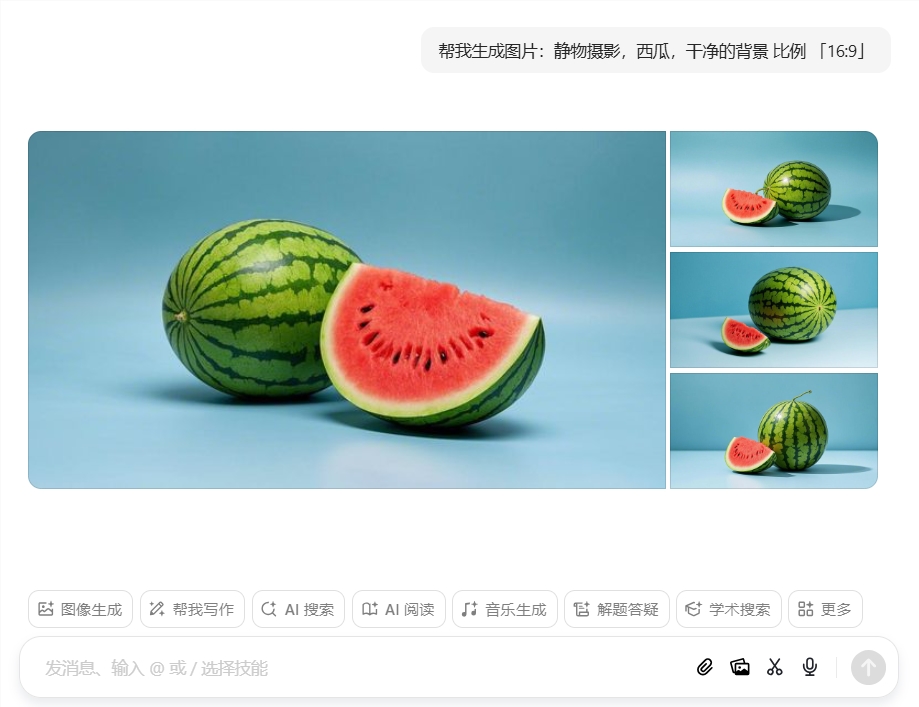
You can directly use very simple text to create pictures. There is no difficulty here. You can choose the software you are comfortable with.
2. Generate speech
To generate English pronunciation, you can directly use tools that support text-to-speech, such as ttsmaker, E2-F5-TTS, Rui Sheng, Conch, etc. Here AIbase directly selects conch to generate.
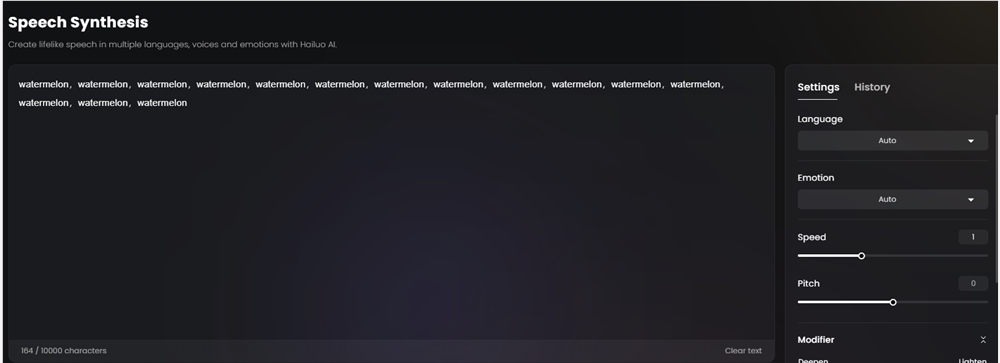
Product entrance: https://www.hailuo.ai/audio
If you want the effect of repeated reading, just enter the word a few more times. Download the audio for later use.
3. Editing
Although the video content of "Words Every Day" looks very simple, with only a static picture and repeated reading of words, he added text animation effects to make the picture not look too rigid. When reading a word, the words will pop out one by one.
Here we directly apply a template on the clip and modify the text:
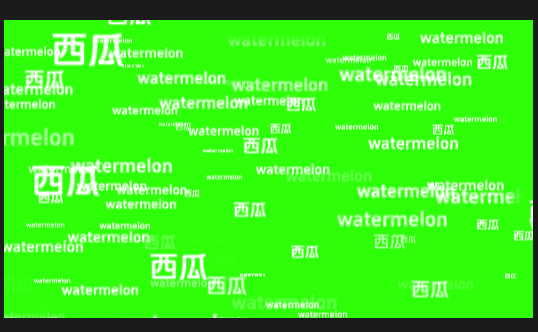
Remember to change the background to green so that you can use chroma keying later.

After chroma matting, the text animation can be superimposed on the image.
The video effect is as follows:
Okay, today’s tutorial is shared here. If you are interested, try it yourself~
For more tutorials, click here: https://www.aibase.com/zh/course
Through the above steps, you can easily create similar popular Xiaohongshu videos. Remember, simplicity and visual appeal of your content are key. Hope this tutorial is helpful!