There are still many Apex friends who still don’t know how to play the Twitch treasure drop event in Apex Legends. The following is "How to play the Twitch treasure drop event in Apex Legends" introduced by the editor of Source Code.com. If you are interested, read on. It may be helpful to you. oh.
1. The Twitch live treasure drop event is actually to watch the live broadcast of the APEX area on the Mouse Channel and receive rewards. During the fourth anniversary period, there will be new rewards every day from February 14th to February 17th:
2. Participation method: Go to the Twitch live broadcast website and register a login account. Both the mobile phone number and email address can be used in China. After logging in, you need to authorize the EA account;
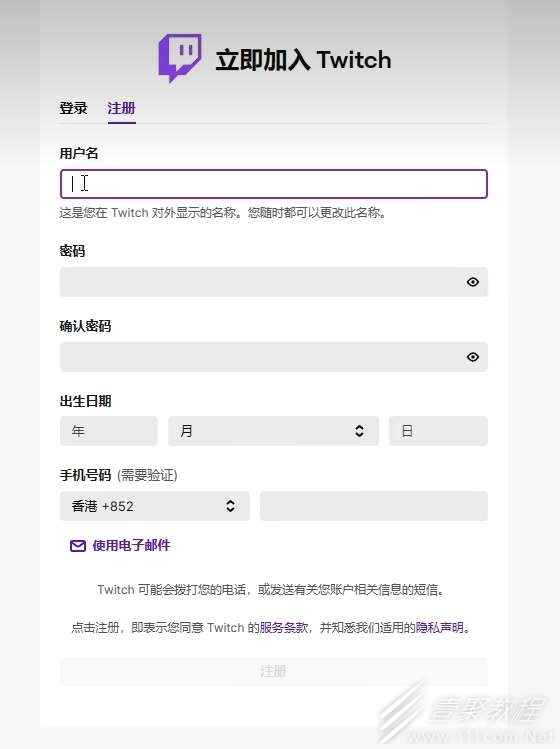
3. Select the APEX Heroes area in the official website partition:
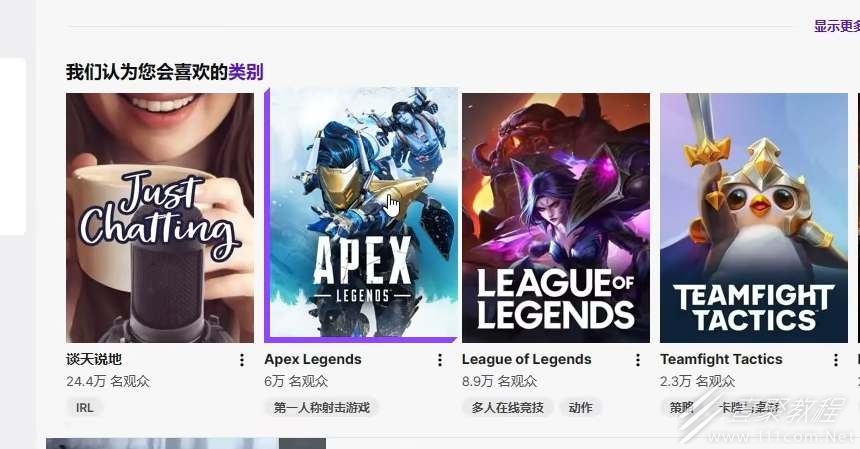
4. Find the live broadcast room with the [Enable Treasure Drop] label below in the list, enter and watch it, and you can receive today's rewards after watching for a certain period of time.
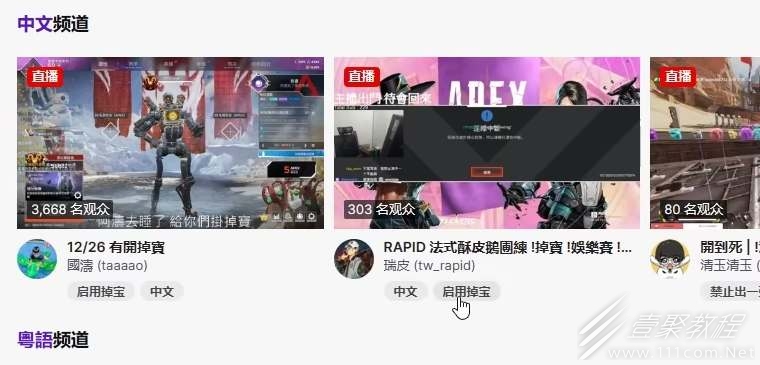
5. Event rewards: usually some loading interface posters and weapon pendant decorations, and you can also get a supply box every day during the fourth anniversary.

These are the guides for the Twitch treasure drop event in "Apex Legends". After reading this article, you should have some understanding of this information. This will make it easier to play the game. It is the greatest thing to be able to help everyone. It's an honor and I wish you all a happy game~