Windsurf Editor is an innovative integrated development environment (IDE) based on AI launched by Codeium, which aims to significantly improve development efficiency and code quality through in-depth collaboration with AI. It integrates advanced artificial intelligence technology, especially the unique "Flows" concept and Cascade technology to provide developers with unprecedented programming experience. Windsurf Editor is based on Visual Studio Code. Developers can enjoy the powerful help brought by AI in familiar environments and break through the limitations of traditional IDE expansion. This article will introduce in detail the functional highlights, applicable scenarios and usage methods of Windsurf Editor.
In today's programming field, the improvement of development efficiency and experience has attracted much attention. The Windsurf Editor launched by Codeium is an innovative integrated development environment that integrates advanced artificial intelligence technology, aiming to provide developers with a smoother, efficient and intelligent programming experience, helping developers achieve depth with AI during the encoding process. collaborate to significantly improve productivity and code quality.
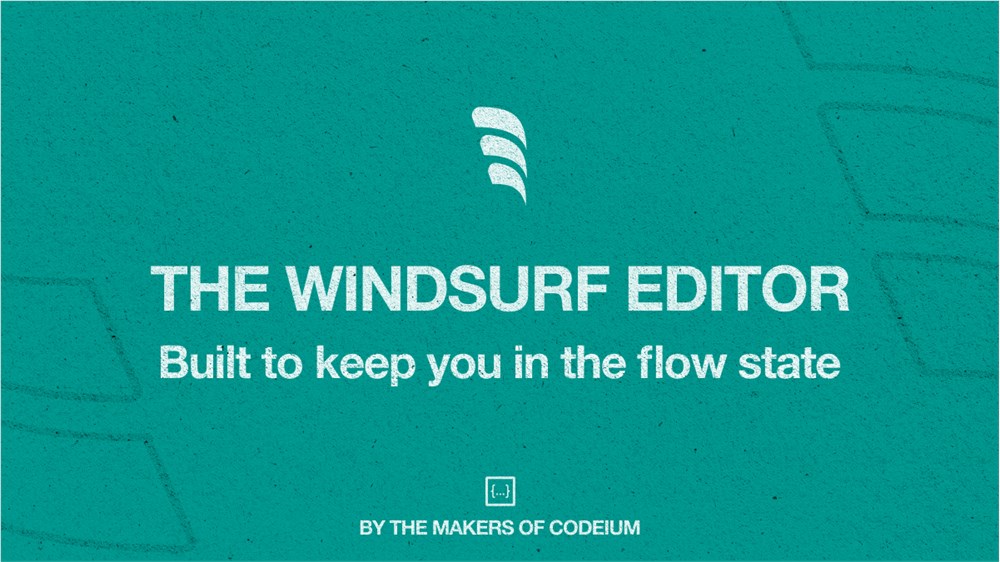
Windsurf Editor is an innovative Agentic integrated development environment launched by Codeium. It is built on the unique "Flows" concept, integrating AI collaboration with independent task processing capabilities, bringing developers a new programming experience. Its core functions revolve around in-depth collaboration with AI. Through powerful Cascade technology, it realizes intelligent support for code writing, understanding, optimization, etc., and is developed based on Visual Studio Code, allowing developers to be familiar with it. Enjoy the strong help brought by AI in the environment, while breaking through some restrictions on traditional IDE extensions.
[Windsurf Editor] Feature HighlightsIntelligent collaboration mode (Agent + Copil0t): AI can not only collaborate with developers in real time like Cpil0t, but also serve as an agent to independently handle complex tasks, achieving comprehensive assistance. For example, when writing complex algorithms, AI can assist in completing part of the logic and can also independently handle tasks such as code optimization.
Cascade technical features
In-depth code base understanding: A deep understanding of the production code base is provided to developers with accurate and in-depth code editing suggestions, which can quickly locate and provide effective help even in large-scale projects.
Real-time perception and seamless collaboration: Real-time perception of developers' operations, allowing collaboration between developers and AI to be like "telepathy", achieving a smooth development experience. For example, when developers modify code, AI can immediately understand the intention and provide Related support.
Multi-function tool integration: Integrates a variety of advanced tools, such as search tools based on large language model (LLM) (performance better than traditional embedded systems), which can quickly find code-related information; it has command suggestions and execution, problem detection and debugging, etc. Functions to facilitate developers to perform various operations during the development process.
Code editing enhancements
Internal Union command and instant reconstruction: In the editor, by pressing specific shortcut keys (such as CMD + I), developers can use natural language to generate or reconstruct the inner code to improve coding efficiency.
Codelenses: Located next to the breadcrumb navigation, it allows developers to understand or refactor the code in one click, easily obtain detailed explanations of the code or optimize the structure.
Super Complete: It not only involves simple code snippet insertion, but also analyzes the developers' possible operations in the next step, providing more comprehensive and intelligent completion suggestions.
Flexible AI settings management: Developers can easily access all AI settings in the status bar, including pausing the AI completion function (the duration can be set), selecting the default enabled functions (such as Cascade, selecting pop-up, super intelligent completion, and automatic completion. Completely) and adjust the automatic completion speed, etc. to meet the needs in different scenarios.
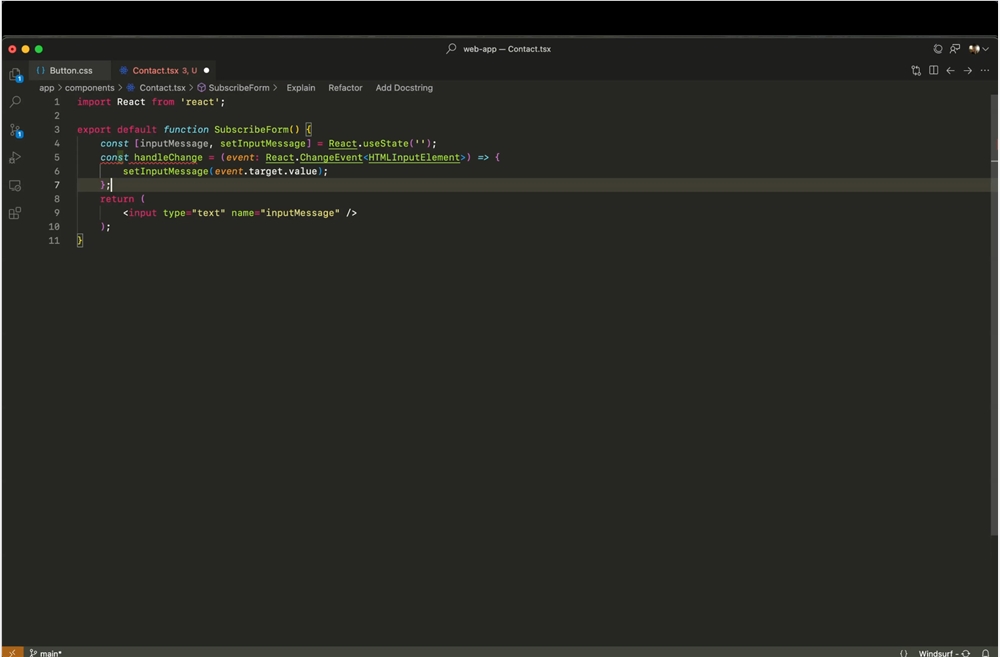
Large-scale project development: In large-scale projects, numerous code files and complex logical structures often cause headaches for developers. Windsurf Editor's in-depth code base understanding and multi-file editing functions allow developers to quickly locate code, understand logic, and efficiently modify and optimize. For example, in an enterprise-level Java project with multiple modules, developers can use it to quickly find and understand the relationships between individual modules and easily maintain code.
Rapid Prototyping: When developers need to quickly implement a functional prototype, the intelligent collaboration mode can greatly increase the speed. AI can quickly generate code frameworks based on the developer's ideas, and developers can adjust and improve them on this basis. For example, develop a simple mobile application prototype and quickly build interfaces and basic functions by collaborating with AI.
Code optimization and quality improvement: For existing code, use its powerful code analysis ability to find potential problems and optimization points. Whether it is a performance bottleneck or a code style, you can get effective prompts and improvement suggestions. For example, optimize a Python script with low operating efficiency and improve its execution speed.
Learn programming and improve skills: Beginners can master the syntax and programming logic of programming languages faster with their intelligent completion and code interpretation functions. During the learning process, through interaction with AI, understand the use and best practice of different code structures. For example, when learning the C ++ language, deepen the understanding of the concept by viewing the code examples and explanations provided by AI.
Cross-platform development: Because it supports multiple operating systems (Mac, Linux, Windows), developers do not need to worry about the impact of environmental differences on development efficiency when switching projects between different platforms. Whether it is IOS application development on MAC, or on the .NET project development on Windows, it can maintain a consistent efficient experience.
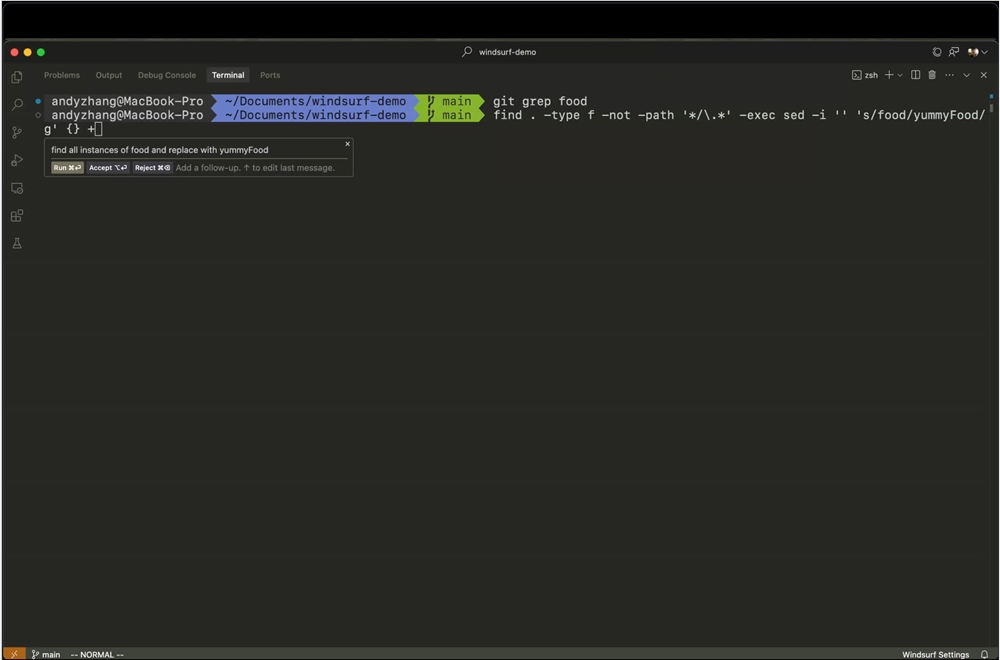
Find the AI settings options in the status bar and adjust the settings according to the current requirements. For example, if you do not want to be disturbed by the AI complement prompt when writing the code, you can choose to suspend the Snooze AI Completion for a period of time; if you need to automatically complete the speed, you can select the "FAST" option.
ConclusionWith its unique "Flows" concept and powerful features, Windsurf Editor brings an unprecedented programming experience to developers. Whether it is in the breakthrough of large-scale projects, the construction of rapid prototypes, or the improvement of programming skills and cross-platform development, it has shown outstanding value. It makes programming more efficient, smooth and fun with intelligent collaboration modes, in-depth applications of Cascade technology, and rich code editing enhancements.
If you’re a developer, this might be the next magic moment—using technology doesn’t feel like directing a tool anymore, but rather working side by side with a partner who’s totally in line with your next move.
Developers can actively try this innovative development tool and experience the great convenience it brings. If you have any experiences or suggestions during use, please like and comment and share them with other developers.
All in all, Windsurf Editor provides developers with an efficient and intelligent programming experience with its strong AI auxiliary functions and user -friendly interface, which is worth trying and experience.