Tiangong AI Search has been newly upgraded and launched the "color page" function to provide users with richer information browsing and content creation experience. The color page covers multiple fields such as film and television, finance, technology, books, etc. Users can easily browse industry hot content on Tiangong AI search homepage. Not only that, Tiangong AI search also empowers users to create color pages independently, similar to Xiaohongshu's sharing model, but is more convenient and efficient. By pasting text and uploading information, AI will assist users in designing and typing, and easily create exquisite color pages with pictures and texts, such as for making PPTs and other purposes.
AI search gameplay has been upgraded! Tiangong AI Search has added a new content form - color page, involving various rich content such as film and television, finance, technology, books, etc.
Users can browse the color page directly on the Xintiangong homepage and search box to learn more about industry hot content.
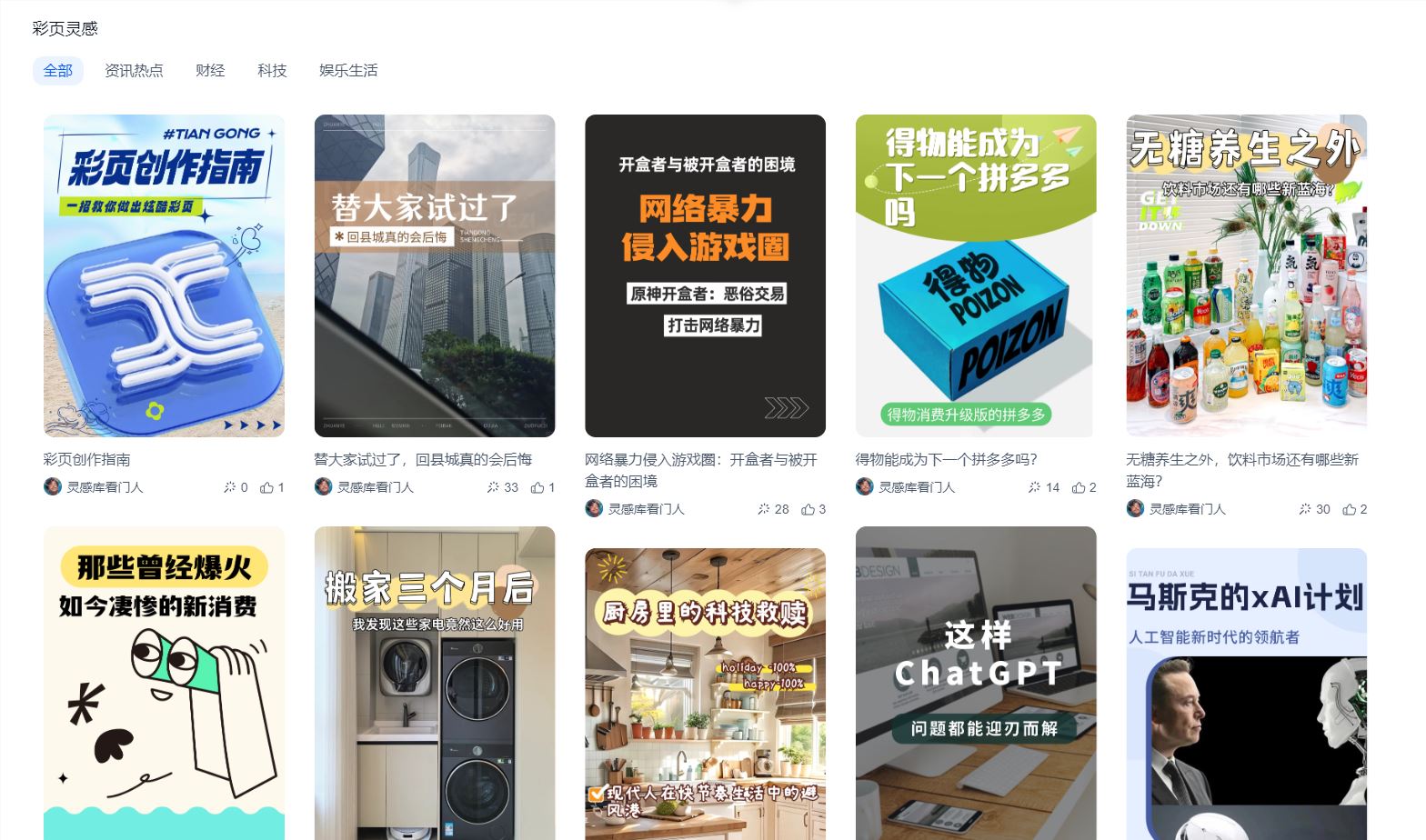
At the same time, users can also publish their own color pages, which look similar to Xiaohongshu. However, with the support of AI in Tiangong, users can paste existing texts or upload information for AI to help you design.
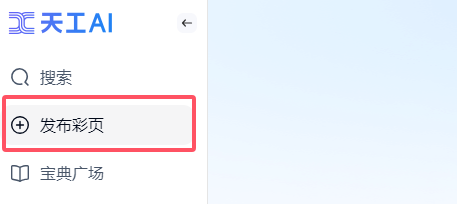
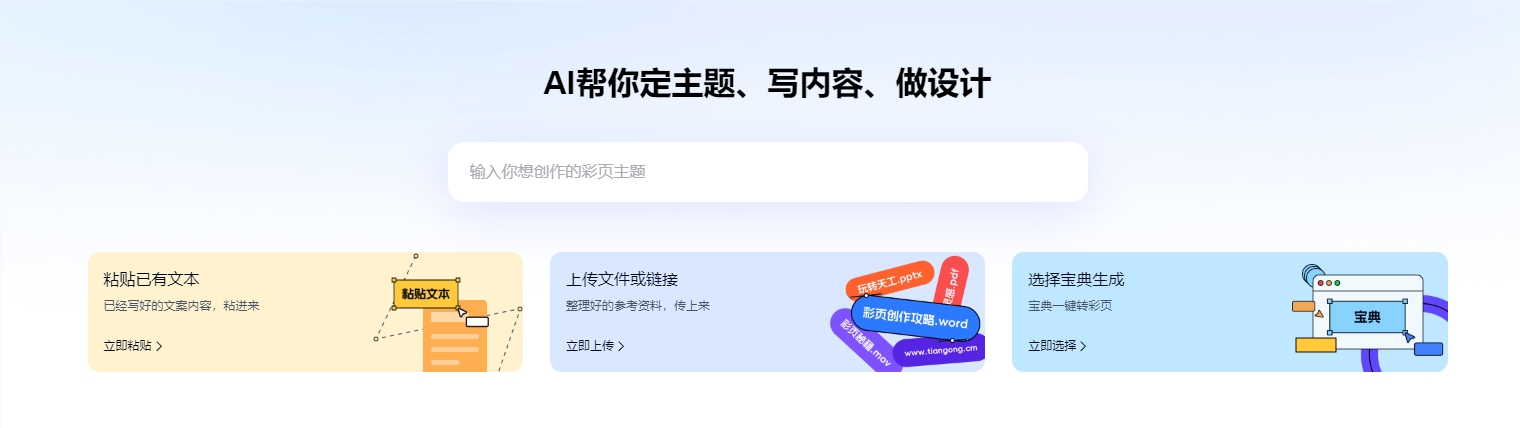
For example, I choose to paste the existing text and enter a paragraph of text:
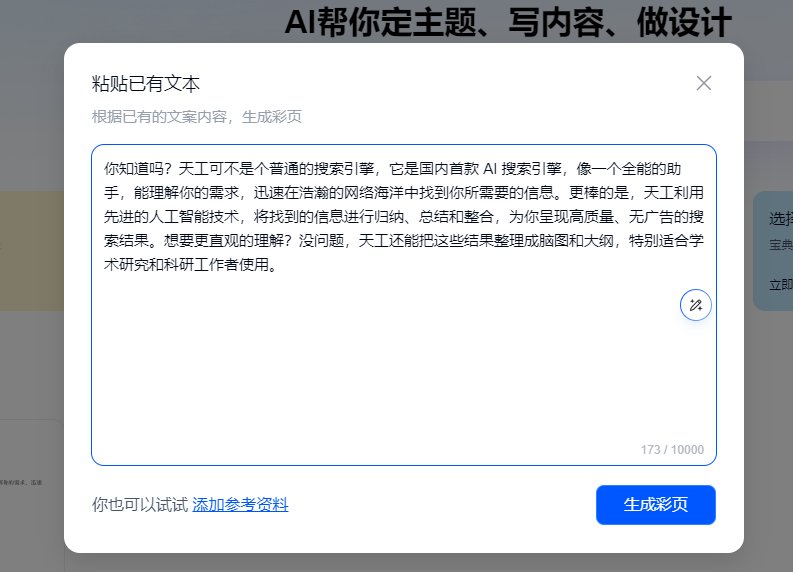
After clicking to generate color pages, it will give you a simple arrangement first, and the text length of each page can be set on the right. You can also set tone, etc.
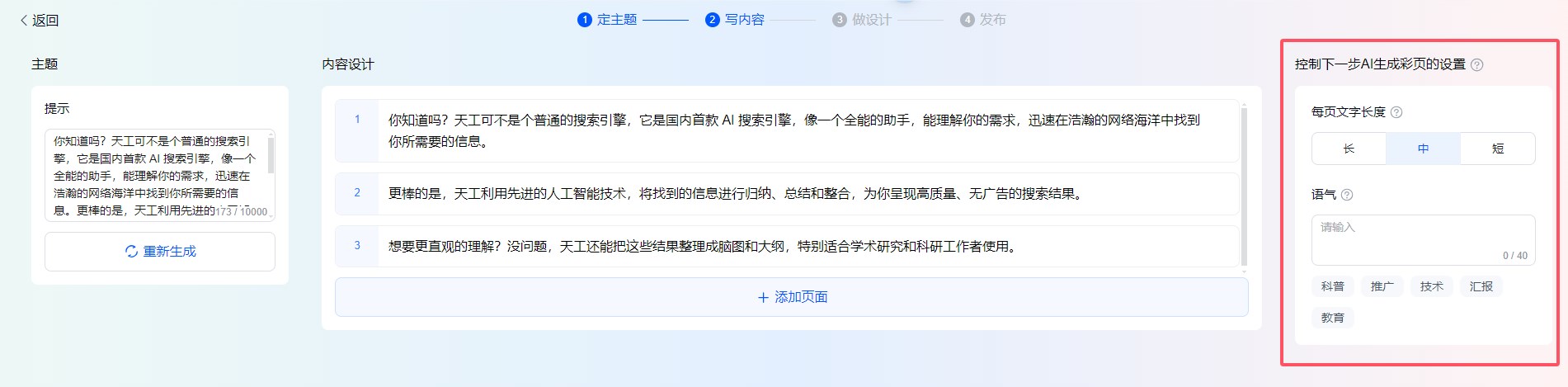
After the settings are completed, click Next to select the color page theme template and you can output it.
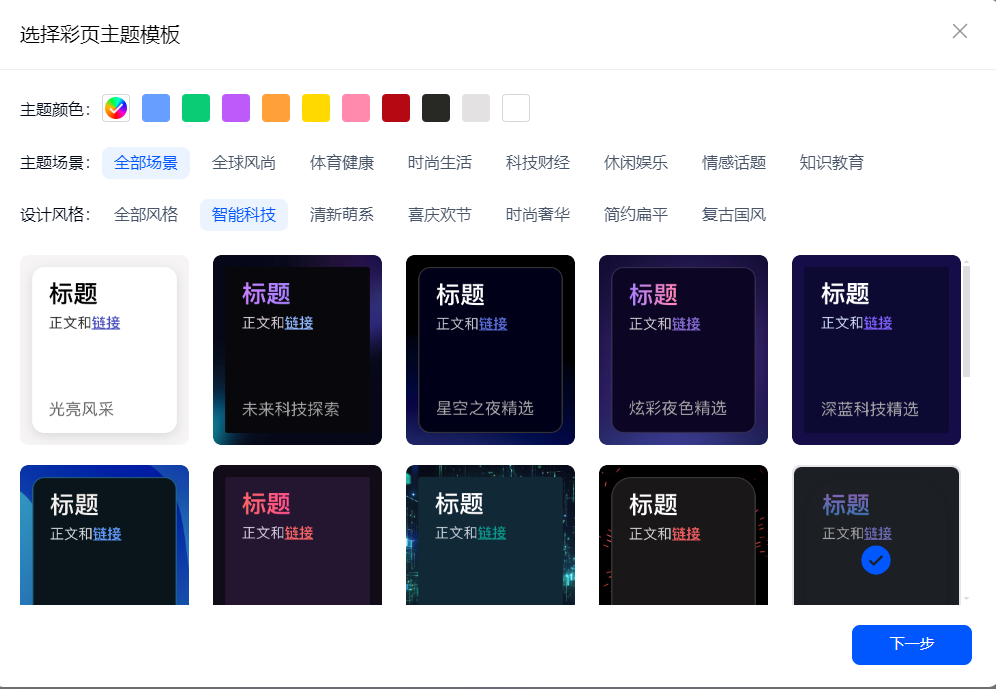
Then you get a color page like this. Is the effect pretty good? I feel it is very suitable for PPT.
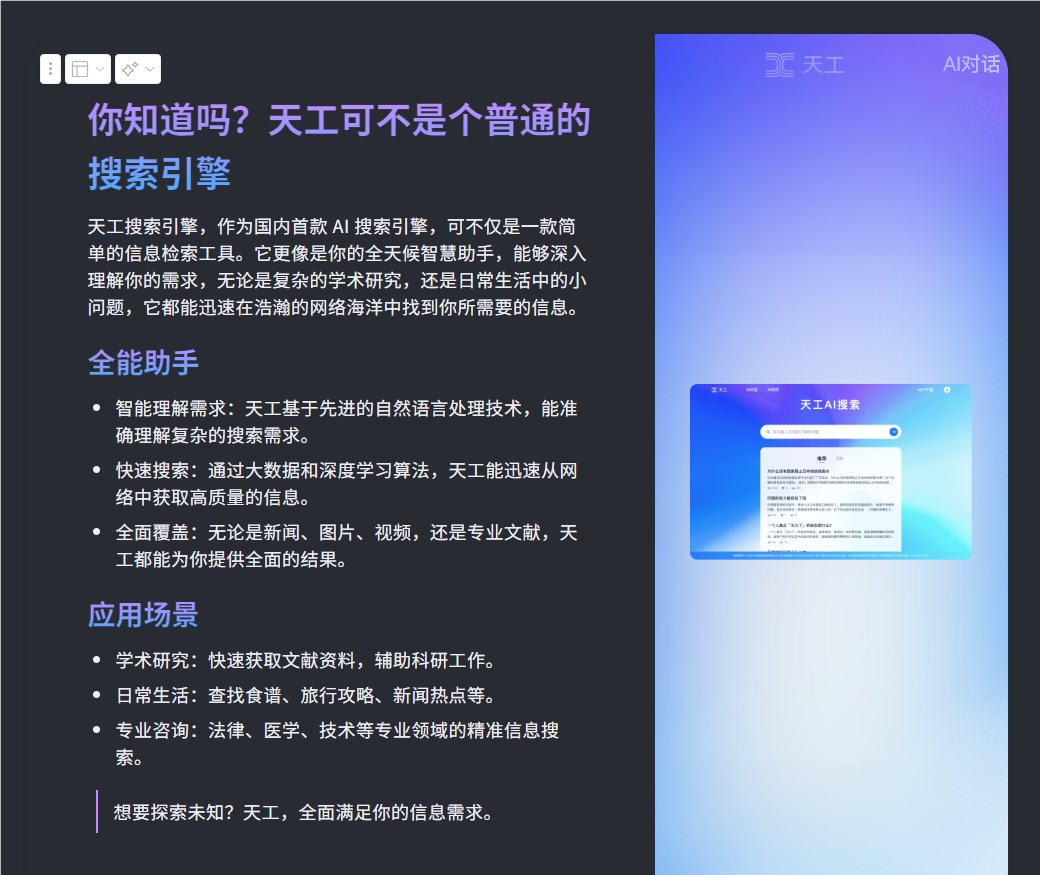
If you feel it's OK, just click to publish.
In addition to a description in one sentence and pasting text, you can also upload files or links to make them directly. The operation is very simple.

There is also a smarter way to generate it from the treasure book. But this premise is that you must first claim the treasure from the treasure square on the home page.

For example, I randomly claimed a treasure book about "How to make bitter melon delicious".

Apply to become the manager and obtain permission.
Then you can see the treasure book in the selection book generation

Click to generate a color page to get such a colorful page with pictures and texts. If there is no problem with the inspection, you can publish it directly.

How about it, isn't it quite like that?
Interestingly, this treasure book can not only be used as a basic material for color pages, but can also be searched and distributed. The better the content of the treasure book, the higher the probability that it will be associated with more search terms.
For example, when you are searching for information about Tesla's electric pickup, a reading page of the relevant content will pop up on the right. Users can click to enter the treasure book to view the full color page content.

The administrator who claimed the book can get more exposure by editing and optimizing the book. After the internal testing period is over, you can get profits by claiming the treasure book. High-quality treasure book content can obtain more traffic and advertising share.
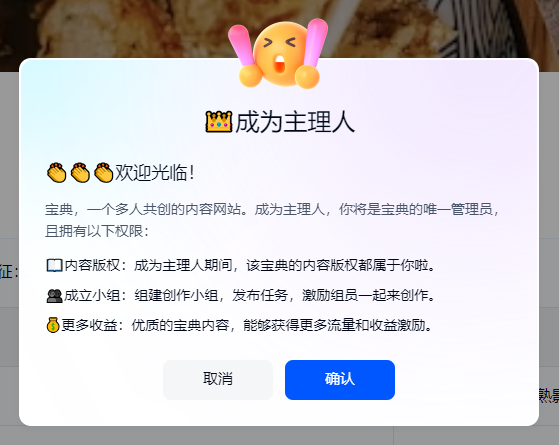
Product portal: https://top.aibase.com/tool/xintiangongai
In short, Tiangong AI Search's color page function brings users a new content creation and consumption experience. Its convenient operation and powerful AI assistive functions will inevitably attract more users to participate and create more high-quality content. Experience it quickly and start your AI content creation journey!