Recently, AI-enabled cute pet video accounts have become popular on major platforms, attracting the attention of many creators. This article will take the "RaccoonStoleMyiPhone" account that became popular on Instagram as an example to analyze its secret of success - a unique perspective on animal selfies, and explain in detail how to use AI tools to create such videos. With the selfie from the first perspective of the little raccoon, the account vividly shows its wild adventure with other animal friends. It attracted 133,000 fans in just three months, providing valuable experience and reference for other creators.
Cute pet videos are very popular in the AI circle. Many creators have achieved rapid increase in fans by using AI to make cute pet videos. Recently, AIbase discovered a new traffic password for cute pet accounts. An account on Instagram called "RaccoonStoleMyiPhone" has become popular recently. This account is very interesting. Unlike other cute pet accounts, this account is mainly pictures from the perspective of animal selfies. The story of picking up an iPhone through a little raccoon and starting a selfie journey.
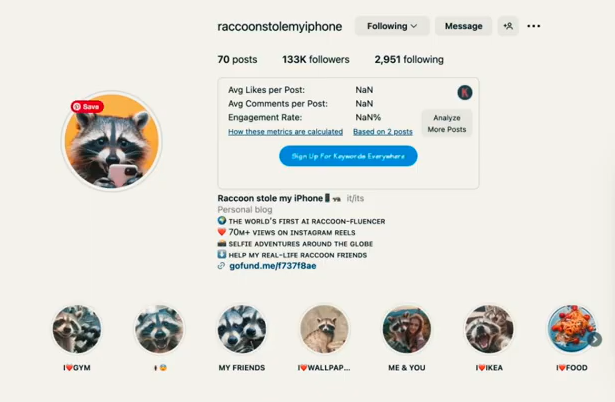
Through this little raccoon's selfie, it records the interesting moments of his adventures in the wild with friends such as cheetahs and cats. Such an account is easier to impress fans and resonate. Relying on the visual attraction of this animal selfie, "RaccoonStoleMyiPhone" quickly attracted 30,000 fans in one month, and increased to 133,000 fans in three months.

So, how to do this kind of selfie perspective video? The following AIbase will explain the steps in detail:
1. Confirm your IP image
In addition to the little raccoon, you can also be a pig, cat, dog or alpaca. After determining the animal you want to be, you can generate the character image you want through midjourney, flux, i.e. dream, ideagram and other biopic software. picture.
If you don’t know how to write the prompt words, you can refer to the AIbase prompt words:
English: Raccoon at the entrance of the amusement park, realistic photo, selfie perspective, showing teeth, opening mouth, excited, villain's visual sense, visual l impact, selfie headshot
Chinese: Little raccoon at the entrance of the amusement park, realistic photos, selfie perspective, revealing teeth, opening mouth, excited, villain déjà vu, visual impact, selfie big headshot
Here, AIbase takes the little raccoon as an example. For other animals, you can replace the subject, background, etc.
The following are the renderings generated by midjourney, ideagram, and dreams:

You can choose raw picture software according to your favorite effect.
2. Customize selfies in different scenes according to the IP image
After confirming the IP image, everyone can use the same image to make selfies in different scenes.
If you are using midjourney raw pictures, you can use --sref to maintain character consistency. AIbase has posted a detailed tutorial before. If you haven't read it, you can read this article "Tutorial on how to use the Midjourney Role Consistency Function". I won't go into details here.
If you don’t have a midjourney member, you can get a free character reference function. The following AIbase is directly operated with midjourney:
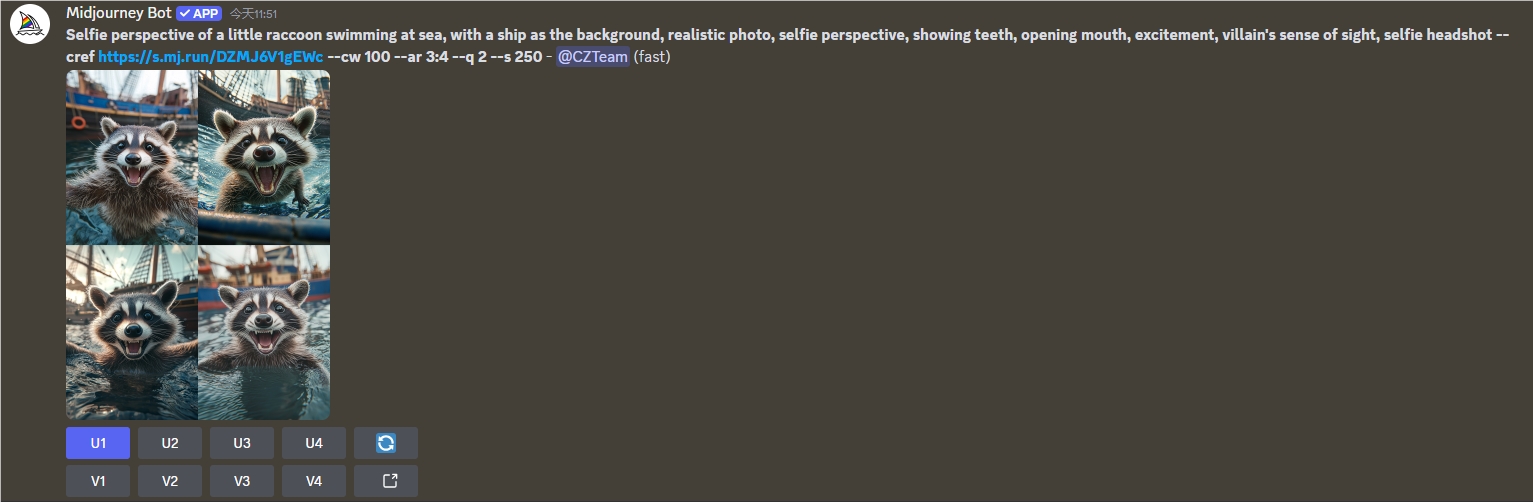
Through the --sref command, you only need to modify the background of the prompt word to switch to the sea
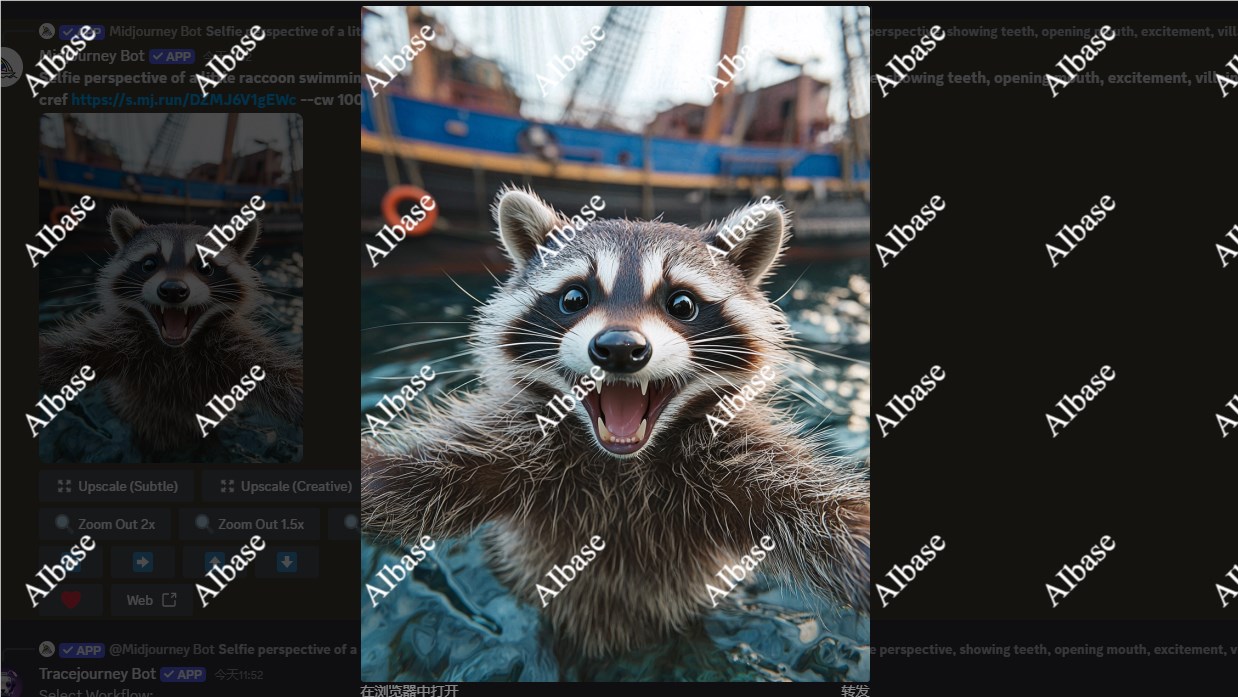
Using this routine, you can make selfies of the little raccoon in any scene. AIbase uses this routine to make pictures of 4 scenes, and can also arrange friends for the little raccoon’s journey:

3. Make vlog videos
A more special point in the account "RaccoonStoleMyiPhone" is the "immersive feeling". The videos on the entire account are some "real" selfies of Little Raccoon, just like the vlog videos of many bloggers. We can use clipping to increase the sound effects of taking photos, and at the same time, we can use Keling, Jimeng, Luma, Runway, Conch and other software to create dynamic video effects.
Since Luma videos have to wait too long, I will use the PixelDance video model in Jimeng to test the effect:

After the video is generated, just pull it to the clipping and edit it and match it with the sound effects of taking photos:

The video effect is as follows:
How about it, isn't it pretty good? If you are interested, you can try it yourself~
For more tutorials, click here to view: https://www.aibase.com/zh/course
In short, the key to using AI technology to create cute pet videos lies in creativity and unique perspectives. By learning the steps and techniques provided in this article, I believe you can also create amazing cute pet videos and gain a lot of fans' attention.