Qimao Novel Eye Protection Mode can change the color of the reading background of the software, so that we can better protect our eyes when reading text. Where is the eye protection mode in Qimao novel? Maybe some friends are not clear yet. The following is an introduction to how to set up the eye protection mode in Qimao Novel. Let’s take a look!

1. Open Qimao Free Novel APP, open the novel, and click the menu in the upper right corner.
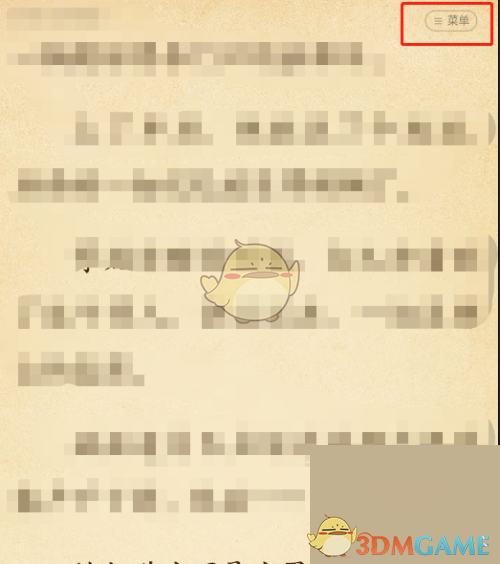
2. Click Brightness.
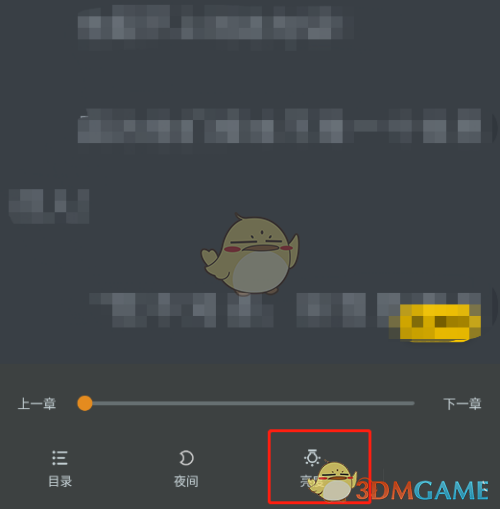
3. Turn on the switch on the right side of the eye protection mode.
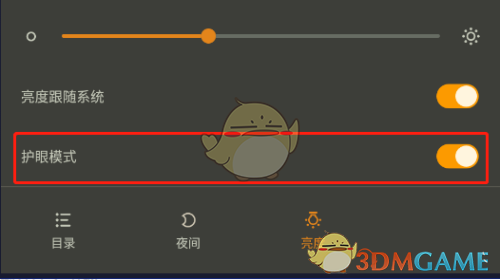
The above is the Qimao novel where is the eye protection mode? How to set up the eye protection mode in Qimao Novel, and for more related information and tutorials, please pay attention to this website.