Many friends want to change their login password when using iQiyi Express Edition, but they don't know how to set it up and can't find the function to change the password. How to change the login password of iQiyi Express Edition? The following is an introduction to how to change the login password. I hope it will be helpful to you.

1. Open iQiyi Express Edition, find My Options in the lower right corner, slide the page to find the Settings option, and select the Settings button.

2. Find the Account and Security option in Settings and click on it.
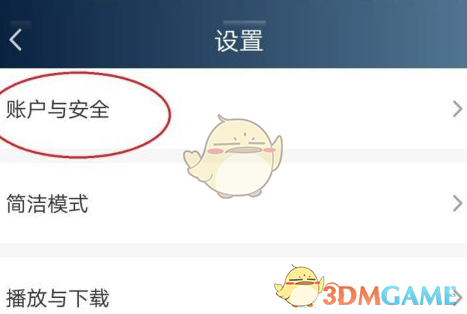
3. Click Login Password in the Account and Security options.
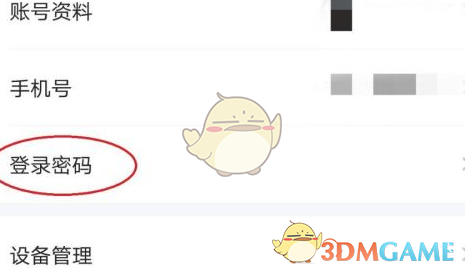
4. Device login requires security testing, select your own number for one-click verification.

5. Enter the new password and confirm the password according to the prompts, and select OK to change the login password.

The above is how to change the login password of iQiyi Express Edition? How to change the login password, and more related information and tutorials, please pay attention to this website.