In the daily use of computer drawing tools, many users still don’t know how to fill the background color of the picture and where to set the background color of the filled picture. Let me take you to take a look today. , the next step is to share how to fill in the background color of a picture when drawing.
How to fill the background color of an image
1. In the start interface, find the function option about drawing, click and enter the drawing function page.
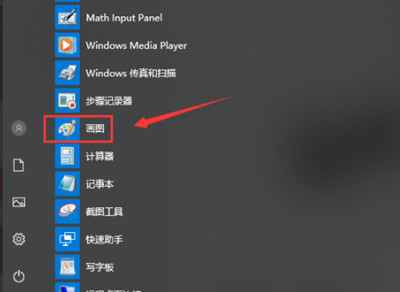
2. Select the picture to be filled and check the Color 1 button.
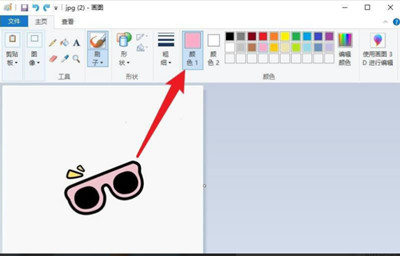
3. Find the color fill tool and click it, select the background color you want to fill, and click the picture.

4. Use the brush function to modify areas with uneven fill patterns in the image.
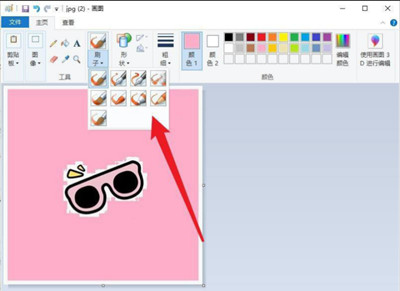
summary
The above is today’s sharing on how to fill in the background color of a picture in drawing. I hope it can help everyone.