How to solve the problem of Wolong Cangtian Falling with black screen and roaring. The game has been released now, but the game still has some shortcomings in optimization. For example, a black screen with roaring will appear. Here is how to solve the problem of Wolong Cangtian Falling with black screen and roaring.
Answer: Download the vp9 video extension and the Movies and TV program from the Microsoft Store, and set Movies and TV as the default application for video playback.
Method steps:
1. First find the Microsoft store and open it, download a vp9 video extension here.
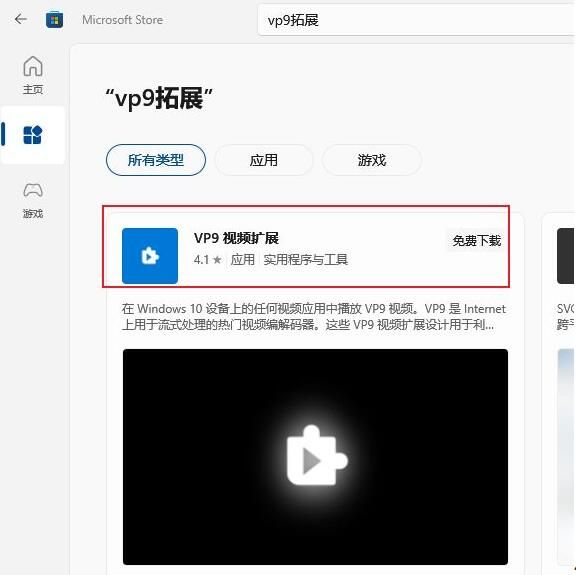
2. Then download movies and TV programs.

3. Finally, set Movies and TV as the default application for video playback, so that you can solve the problem of black screen roaring and you can enter the game smoothly.

4. For default applications, go to Start-Settings-Search for default applications.
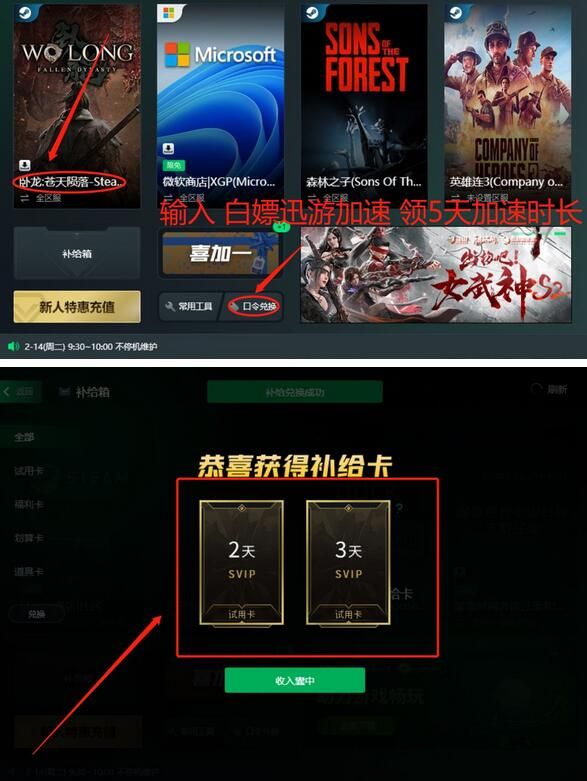
5. Some players encounter a crash and cannot enter the game because of poor network. You can download an accelerator and enable acceleration in the accelerator to solve the network lag problem.
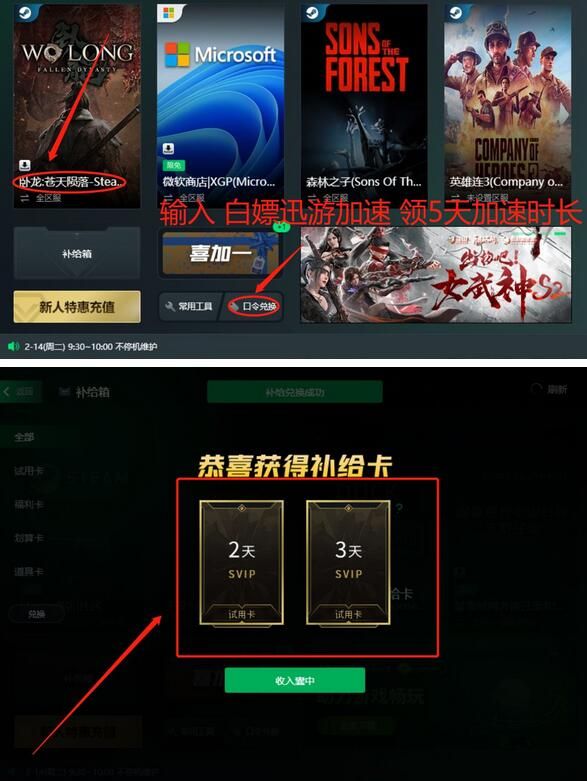
The above is what to do if the black screen roars when Wolong Cangtian falls. Follow this website to get more current affairs information.