Players who pre-ordered "Diablo 4" can participate in the early beta test on March 18th. So how to pre-order "Diablo 4" and how to register on the external server battle network? The following is a tutorial for pre-ordering and registering on Battle.net for "Diablo 4". I hope it will be useful to you.
register
Start the foreign server Battle.net client. Players with foreign server accounts can log in directly, while players without foreign server accounts need to register an account.
The small gear in the red box can switch servers, and players can choose as needed.
Foreign server Battle.net client download address: click to enter, extraction code: r03x

Select "Create a free Battle.net account" below to enter the registration guidance process.
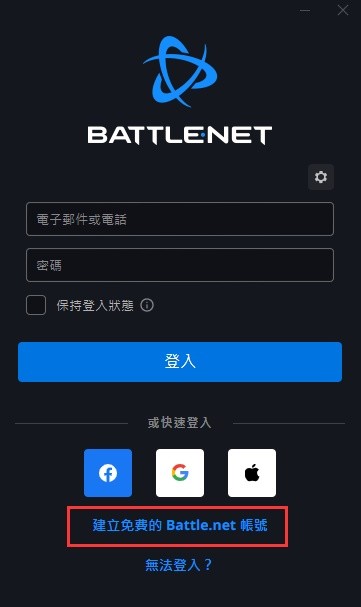
Select your location and fill in your date of birth, then click "Continue"

Fill in name information:

Then fill in the registered email address and optional phone number:

After filling in your email address, you will be directed to view the terms, all of which must be checked.

Then set the password:

Then fill in the user nickname:
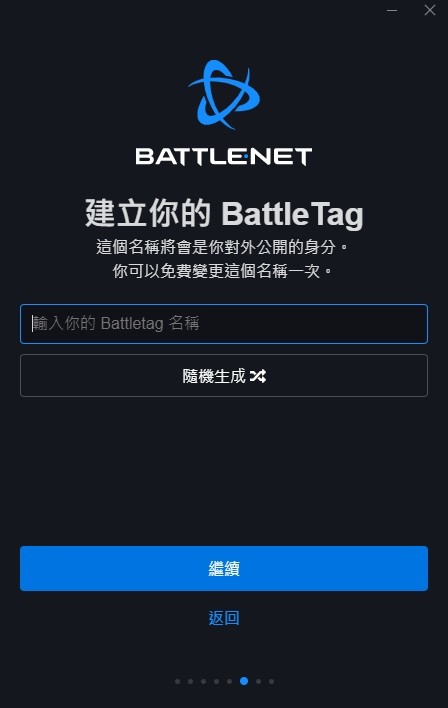
Then there is human-machine verification:

After completion, the account will be registered successfully.