If you want to obtain strong combat effectiveness in the Resident Evil 4 remake, you can only obtain some powerful equipment and other methods through your own operations. If you want to know how to install the Resident Evil 4 remake mod to improve your combat effectiveness and make yourself stronger, then follow the download editor to take a look at this guide. I believe I can give you the answer. .
Install mod tutorial
1. Download Fluffy Mod Manage.
2. Run Modmanager.exe.

3. Choose game: Resident Evil 4 Remake.
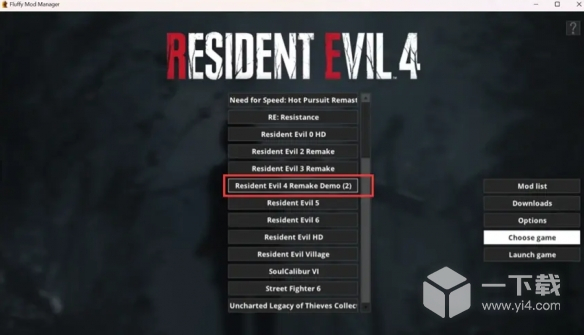
4. Select again: Define Game Path.
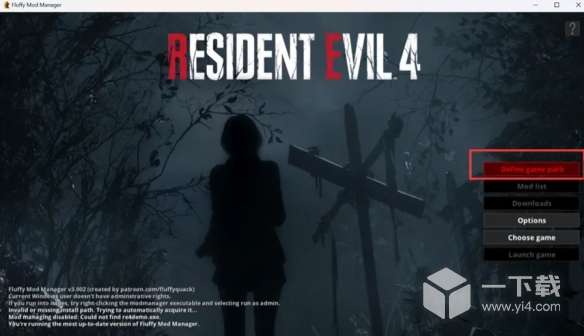
5. Select the installation directory of the game and select the folder directly.
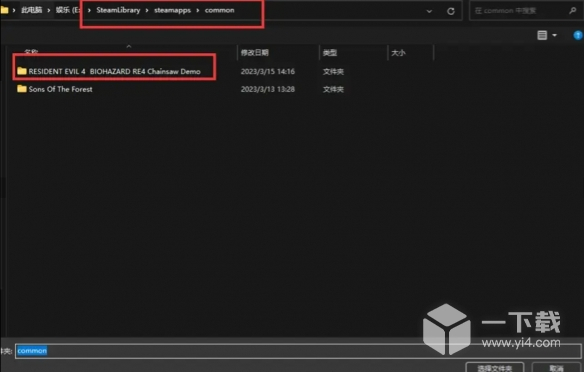
6. Install the MOD. Drag the downloaded MOD compressed file directly into the manager interface in the picture below.
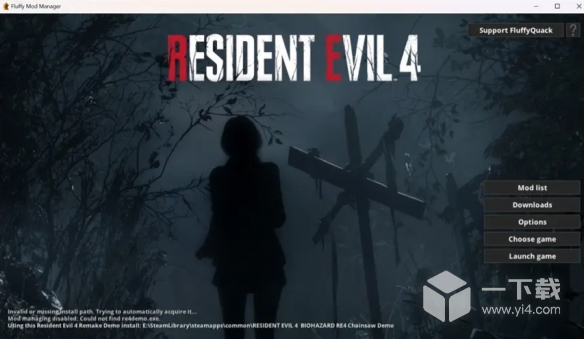
You can also manually copy it to the Fluffy Mod Manager – Games – RE4R_Demo – Mods folder.
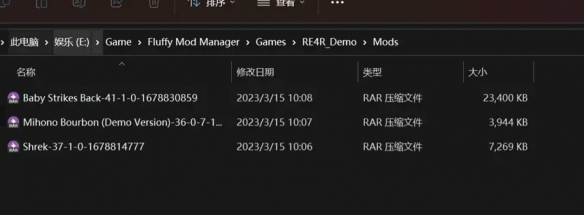
7. Check the MOD you want to use. Note that the white color indicates the enabled MOD. Do not enable multiple MODs for the same transaction.
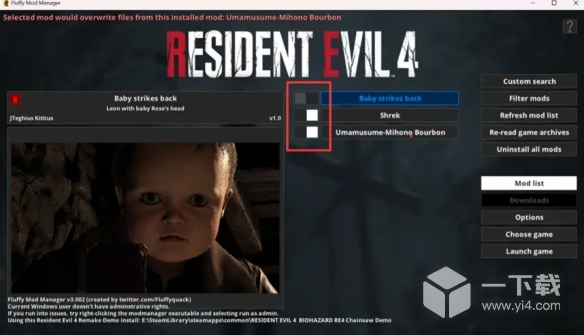
8. After selecting the mod, click "Launch Game" on the right and you can have fun playing.

I believe that after reading this guide, all users will be instantly enlightened. In fact, playing games is not difficult. If you want to become stronger, pay more attention to our website, so that you can become a game master step by step.