Why is the card loading page of Diablo 4 so slow? There are still some network problems in this game. Many players will experience lag when playing. Let’s introduce how to fix the card loading page of Diablo 4.
1. First, use acceleration software to accelerate it. After accelerating, you can restart the game and click to enter.

2. It may be because the account is locked. Wait a few minutes for the server and then log in again to speed up the game.

3. Garbled code errors (51.67, 466.47) can be downloaded again, uninstall the installation package and download again.

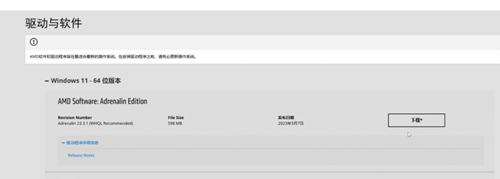
4. Version problem, update the version of your computer.

5. If the server is unstable, you can check your own network problems.

6. The error code is because the memory is full, please clean it up in time.

7. After entering and exiting, you can find the installation path of Diablo 4, find the file named LocalPrefs, open it and change disablechromaeffect to 1.

8. The valid license certificate for Diablo cannot be found, and error code 315306 is prompted. If the account is abnormal, you can apply for a solution.

9. When reporting an error, right-click to repair and wait.

10. How to display FPS and delay? You can press Ctrl+r in the game to display FPS and delay. Press once to display FPS and press twice to display delay.

The above is what to do if the card loading page of Diablo 4 crashes. Follow this website to get more real-time information.