The Han Xiaoquan app also has a youth mode. During the use of the software, if necessary, we can go to the settings to turn on this mode. The following is an introduction to how to set up the youth mode of Han Xiaoquan. Friends who are interested can take a look together!
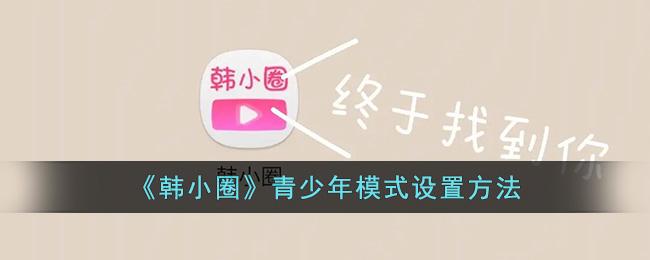
1. Click [My] at the bottom of the homepage;

2. Find [Settings] on the personal page;

3. Select [Youth Mode] on the settings page;

4. Click [Turn on Teen Mode].

The above is how to activate the youth mode in Han Xiaoquan? How to set up the youth mode of Han Xiaoquan, and for more related information and tutorials, please pay attention to this website.