The software Han Xiaoquan not only has rich and diverse video resources, but also has quite complete functions. The software supports night mode, allowing users to watch better at night and protect their eyes. If you don’t know how to set up and turn on this function, you might as well Check out Source Code Network to find out.
1. Click the settings icon in the upper right corner of the Han Xiaoquan My interface;

2. Then select Advanced Settings;

3. Finally, select night mode.
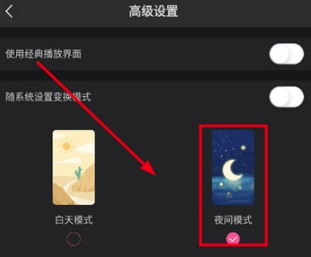
Do you like the relevant introduction brought by the editor? If you like it, please pay more attention to the source code network .