Because Blizzard Battle.net has a distinction between national and international servers, many players want to know how Blizzard Battle.net’s national server changes the international server. In fact, the method is very simple. Let me share with you a detailed tutorial on how to change Blizzard Battle.net to international servers. Players who need it can refer to it.

1. First, right-click the "Blizzard Battle.net" client, find properties and click.

2. After opening the properties page, find "Shortcut" and click it to find "Target".
3. After the original code of "target", enter a space and then enter the code "--setregion=US".

4. Then click OK, then open the Blizzard Battle.net client and it will become an international server.
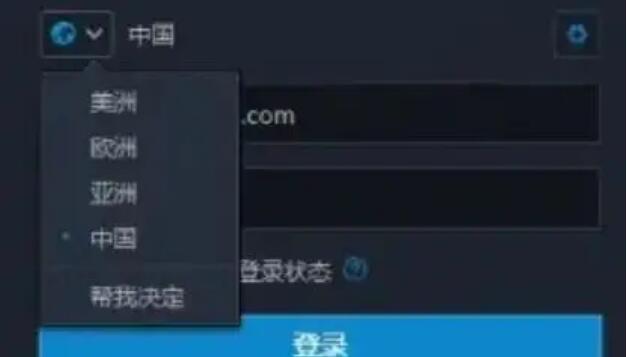
Because the Blizzard Battle.net international server is a foreign game platform, you may encounter various problems such as being unable to log in and being unable to connect. You need to use acceleration tools to optimize the network.
