The "Resident Evil 4 Remake" mod integration tool is a software that makes players' gaming experience better. So how to use the "Resident Evil 4 Remake" mod? The following brings you an overview of the mod usage tutorial for "Resident Evil 4 Remake". Interested friends can learn about it together.
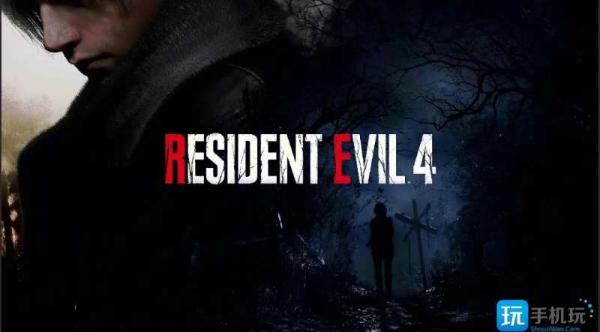
MOD integration tool update introduction
1. Fixed the problem of failed reading of pak file when loading MOD.
2. Added a one-click deletion function for local MOD, and you can select the corresponding MOD in the more button box.
3. Added local MOD picture display function. If it cannot be displayed, it means there is a problem with the ini configuration file or there is no picture in the MOD compressed package. Players can modify it in modinfo.ini by themselves.
How to modify local image display:
1: Double-click Notepad to open modinfo.ini.
2: Find the column screenshot=cover.png. cover.png is the MOD display picture. Players can add a MOD display picture to the compressed package, repackage it, and add the MOD. Remember that the name must match!!!

How to use local MOD with MOD integration tool
1. Add the integration package locally and it will show success.
2. Select the MOD you want to load in the local box, and then click Configure to load.

MOD Integration Tool Frequently Asked Questions
1. Why can’t I open the game?
Steam players need to open the game on the steam client.
2. Why are some MODs unable to be imported locally and mod files are not considered mod files?
Pay attention to the MOD package format and do not put the compressed package in the compressed package.
3. Why can’t some MODs be displayed in the game?
Please check whether the MOD is the original version; switch costumes in the game for debugging; and observe whether the corresponding costumes are unlocked.
4. Why do I still enter the game after clearing the configuration table and still enter the previously loaded MOD?
Clearing the configuration table will not affect the installed MOD. Players who want to completely uninstall the MOD need to clear the configuration table first and then click Configuration to load. Right-click the MOD name to manage the MOD.
5. Why is the loaded MOD not the one I want?
Only one MOD can be loaded into a piece of clothing. If the player first selects a MOD in the character appearance list, and then selects a MOD in the local MOD, both MODs will load the same piece of clothing or weapon in the order of selection. load.
6. Why is the patch download so slow?
At present, the bandwidth problem cannot be solved for the time being. Players can download the MOD from the patch website and then import it into the local MOD.
7. How to modify the game directory?
Click the three-bar icon in the upper right corner to modify the game directory. There should be no Chinese characters in the game directory.
8. Why is there no MOD in the local MOD box, but it is shown that the MOD already exists?
This situation will occur when MODs are repeatedly added and deleted. Players only need to delete the local_mod_ of the corresponding patch in Re4RModTool/mod_resource and then add it again. Be careful not to delete it by mistake.
9. Why do two MODs appear in the configuration table when selecting one?
Because the player chooses a magic patch, he must have a pre-mod before it can be used. The system will automatically load the main body MOD owned by the player, and you can delete it yourself if it is not needed.
10. Why does it fail to open the...re4re_chunk_000.pak file?
The MOD tool has been updated, please download the latest version of the MOD tool.
The above is the entire content of the "Resident Evil 4 Remake" mod usage tutorial. We hope this guide can inspire and help players. Your approval is our motivation. Friends who want to know more related strategies in the future can pay attention to this site, which will push the latest and most complete strategies every day.