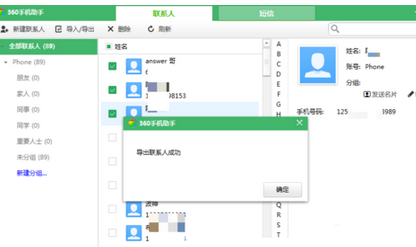Many friends have used the software 360 Mobile Assistant. Many friends are curious about how to export contacts from 360 Mobile Assistant. So for this problem, here is a tutorial on how to export contacts from 360 Mobile Assistant . If you are interested Friends, come and take a look.

1. First, we open 360 Mobile Assistant and connect the phone to the computer with a USB data cable.

2. Then we need to click on the contact.

3. Next we need to check the contacts to be backed up, click the small square to the left of the name to select all, and then click Import/Export.
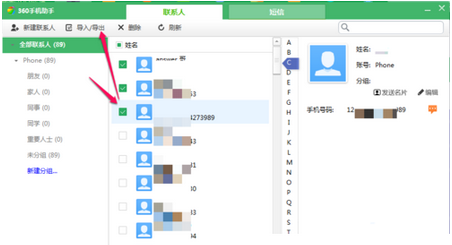
4. At this time, you will find an export box popping up. Export according to the required export format. If you don’t understand, just leave it as the default.

5. The last step is to select the export location.