Many users often use the Outlook application to send emails. Its functions are very powerful and complete, and it is very popular among users. Recently, a user asked how to synchronize the server address book in Outlook?

1. After entering the application, click the information function under the file option, and then click the account settings option.
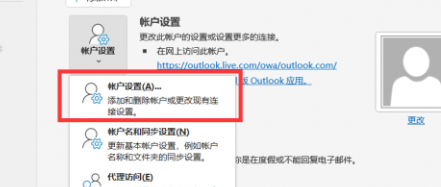
2. At this time, we click the New button in the address book function on this page.

3. Then select the Internet Directory Service (LDAP) option and click the Next button.
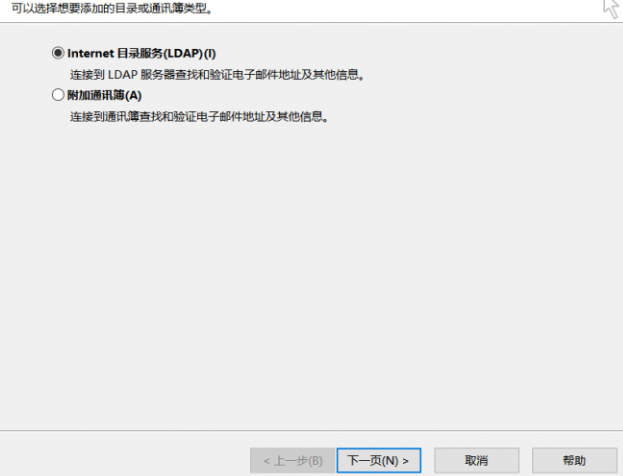
4. Then we enter some information on the server name, user name and password on this page.

5. Then click the other settings button, change the information according to your needs, and then click the OK button.

6. Finally, click the Options module in the Tools options and customize a new Outlook address book.

