It is difficult for many players to survive in the zombie destruction project. After hearing that Zombie Destruction Project has built-in modifiers, they are all asking: How to use Zombie Destruction Project's built-in modifiers? In this issue, we’ll take a look at how to use the built-in modifiers of the Zombie Destruction Project.
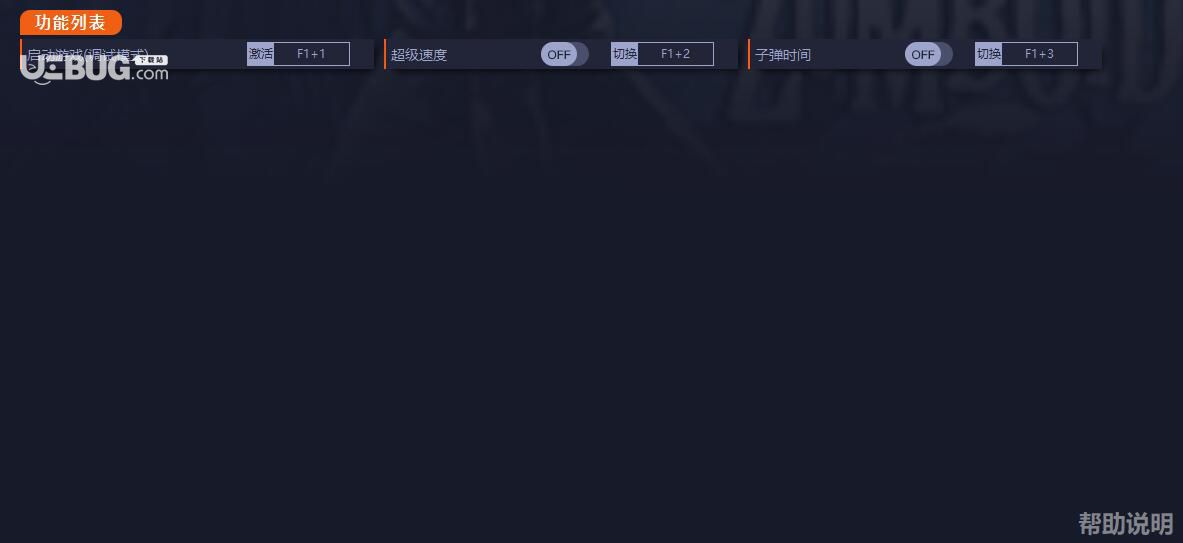
Modifier description
1. Open the game first, then open the modifier.
2. Understand the instructions for using the modifier.
3. Turn on each main initial item of the modifier and then use each sub-modification item [If you don’t have a main initial item, you don’t need to turn it on] [Main initial item: If it is turned on... modify it].
4. Use the modification item [cannot open to view the modifier usage instructions].
5. In the key function, the numeric keys are generally above the letter keys.
Introduction to key positions
F1+1 starts the game (debug mode)
F1+2 super speed
F1+3 bullet time
Instructions for use
1. Place the game folder [Project.Zomboid.v41.52] in the root directory of the C/D/E/F/G disk [Example: E: Project.Zomboid.v41.52].
Open the modifier first and start the game from the "Start Game [Debug Mode]" modification item in the modifier.
Enter the game and click the gray Debug logo on the left to open the Debug menu [ItemsList is added for items;
Player'sStats are edited for characters;
MoodlesandBody in Generaldebuggers is modified for status/invincibility/ghost mode]