QQ Music has launched the light-up song gameplay. In QQ Music, users can invite their friends to listen to songs together and light up their favorite songs! How to light up songs in qq music? Some friends may still not know where to light up QQ Music together. The following is a detailed introduction to the method. I hope it will be helpful to you.

1. Open QQ Music, click to enter a song playback page, and click the two dots in the lower right corner.

2. Click Music Push.
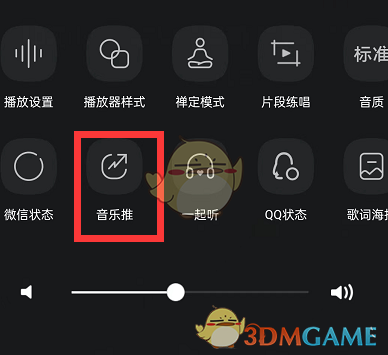
3. Click to start the song.

4. Enter to search for songs.

5. Select the song you want to light up and click to initiate lighting.

The above is how to light up songs in QQ Music? QQ Music Light Up is introduced. For more related information and tutorials, please pay attention to this website.