In Border, there are many users who don’t know how to solve the problem of "Border" game not starting. Next, we will bring users the solution to "Border" game not starting. You can learn more about all the problems in Border on this site. strategy.
Couldn't start:
"F:SteamLibrarysteamappscommonBoundaryProjectBoundaryBinariesWin64ProjectBoundarySteam-Win64-Shipping.exe"ProjectBoundary
CreateProcess0 returned 2.
Then just find the file, give it permissions, and then give the same permissions to the game itself.

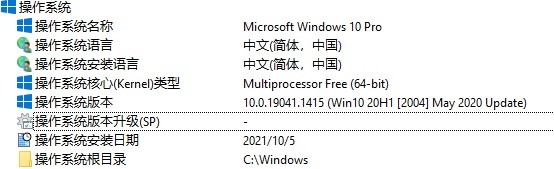
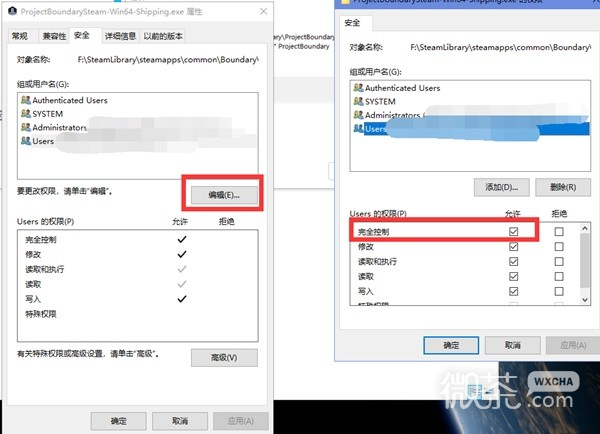

After reading the guide on how to solve the problem of "Border" game not starting, I believe it has brought a lot of help to everyone. In this game, there is still a lot of content that players need to explore on their own. If there is something you don't know how to play, here you can To provide help to everyone, the most complete game guide is provided, I guarantee you will like it.