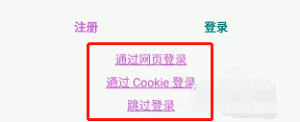White e-site is a comic reading software used by many people today. It has rich resources and a complete range of resources. So how do you register and log in to the white e-site? Below I will show you how to log in to the white e-station.

1. Open the white e-station ehviewer software downloaded on your mobile phone, first register an account, and then log in;
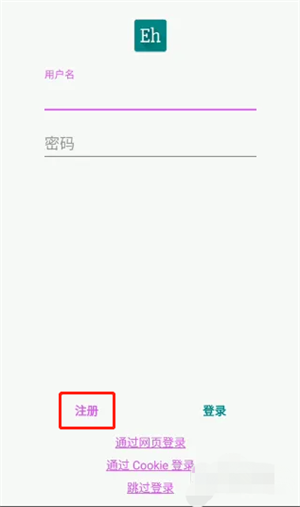
2. After registering your account, return to the app, enter your username and password, and click "Login" below;
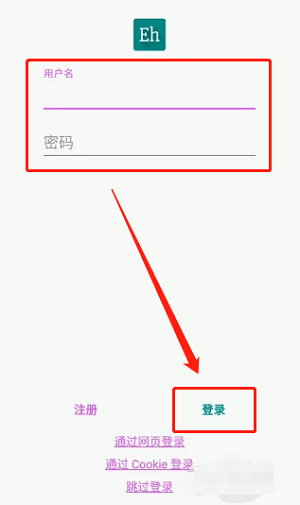
3. Of course, you can also choose "Log in via web page" or "Log in via Cookie";
4. Or "skip login", you can enter the white e-station without registering an account and logging in.