Many friends use the Swift Screen Recording Tool to record videos and find that the files contain text or picture watermarks. They want to know how to remove the watermark. Here is a tutorial on how to remove the watermark using the Swift Screen Recording Tool . If you need it, hurry up and take a look. .

1. Open the software and enter system settings.

2. Click Watermark.
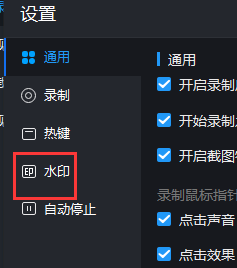
3. Choose not to use watermark.
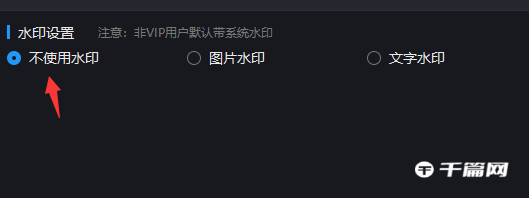
4. Click OK.
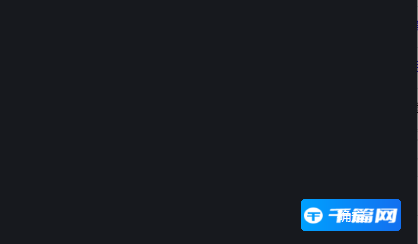
Note: Non-VIP users have system watermark by default