How to change the reading mode in Man Inn Man Inn software allows you to read various comics freely. All new functions are available for free. The operation method is simple, and you can also change the reading mode with one click.

Tutorial on changing reading mode in Man Inn
1. First open the Man Inn App and click My on the lower right.
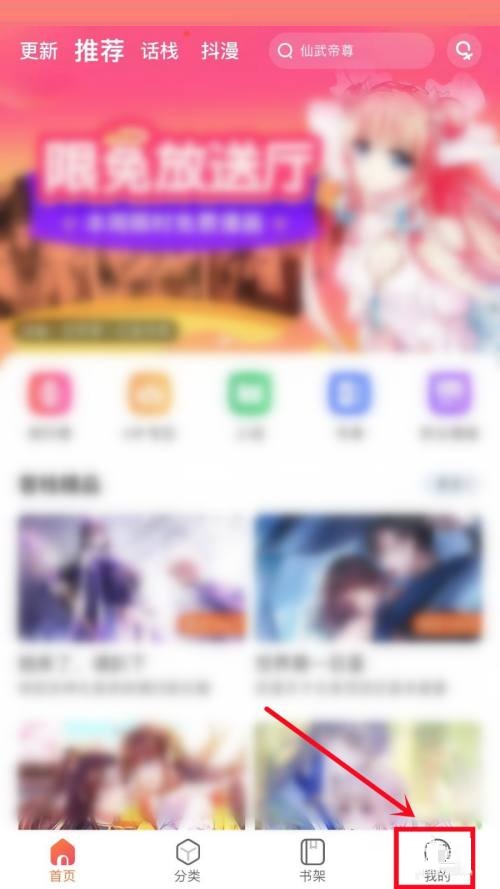
2. Then on my page, click the settings icon in the upper right corner.

3. Finally, on the settings page, click to select [Reading Mode] on the right.
