Horizon West's new DLC Burning Coast update is online, but there are still many friends who are not sure how to enter the DLC. Here is an introduction to Horizon West's Burning Coast DLC and how to share it with those who are interested. Let's take a look, friends. I hope it will be helpful to everyone.

① You need to purchase the Burning Coast DLC from the PS Store. The size is 17GB. Currently, this DLC can only be used on PS5.
② Make sure you have installed the update patch 1.021.000 (or higher version) of the PS5 version of "Horizon West". This is a necessary step to enter the DLC. The size of patch v.1.021.000 is 14GB, but considering that other patches may need to be updated at the same time, the size will be somewhat different. When the [Scorching Coast] logo is displayed in the upper right corner of the title interface, it means that the DLC has been installed correctly.
③ Complete the main plot of "Horizon West: Desperate Realm". If you have started a new game in [New Game+], you must clear [New Game+].
④ After reading the clearance archive of "Horizon West", a thank you note for installing the DLC will pop up.
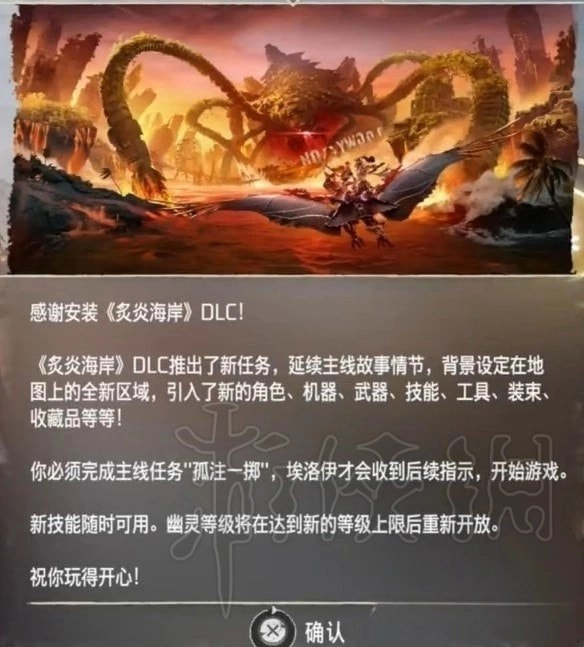
⑤After loading the save file, you will receive a call from Sirens and a new mission called [Go to the Burning Coast]. Press the touch pad to go to the Burning Coast (Lv38) to track this quest. This mission will lead players to Tilda's mansion. Follow the mission guide to enter the Burning Coast DLC content.
