vscode is a cross-platform editor that is deeply trusted and loved by developers. Recently, a user asked how to open workspace trust permissions in vscode? The following article will definitely solve your doubts.
1. After entering the application, click the settings gear icon below (as shown in the picture below).
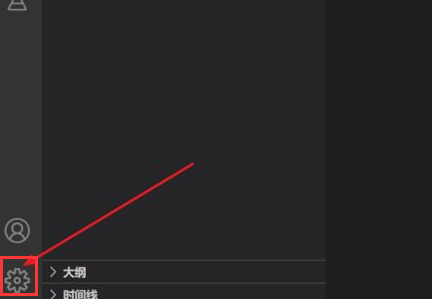
2. Then click the Manage Workspace Trust option in the pop-up option list.

3. Then find the workspace trust page on this page.

4. Finally, just select the relevant instructions according to your needs.
