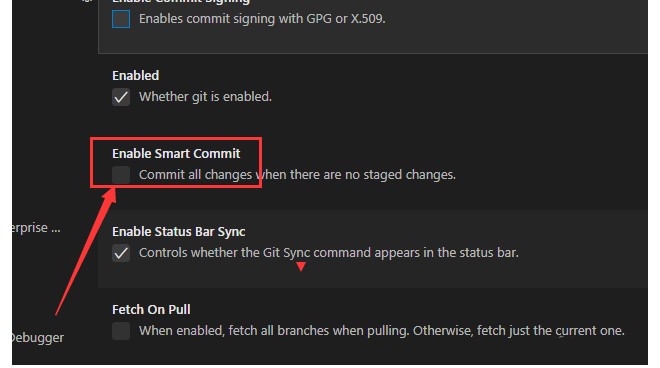vscode is a very easy-to-use open source programming application. Many developers often use some auxiliary functions in it during use. Smart submission is one of them. So how to enable the smart submission function in vscode?
1. After entering the application, click the settings icon (as shown in the picture below), and then select the settings option in the pop-up drop-down box.
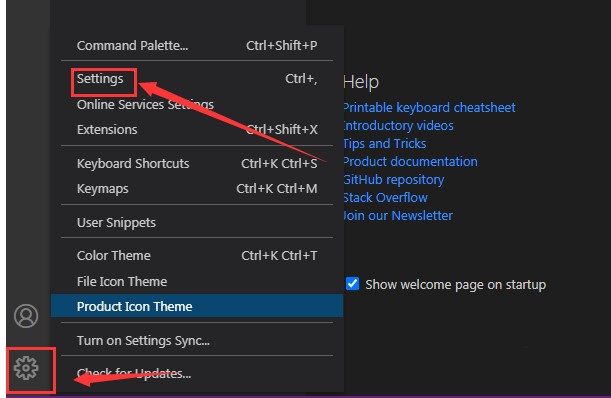
2. Then find Git under the Extensions option on the new page.
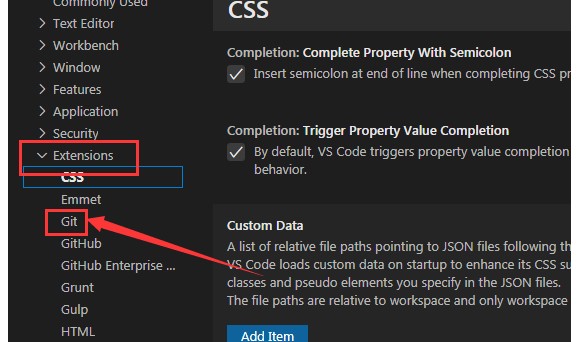
3. Finally, find enable smart commit on this page and check it.