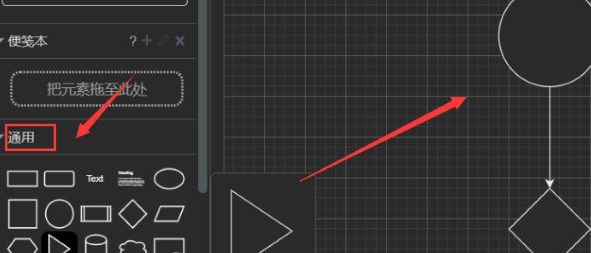How to draw a flow chart with vscode:
1. After entering the application, click the extension icon in the lower left corner (as shown in the picture below).
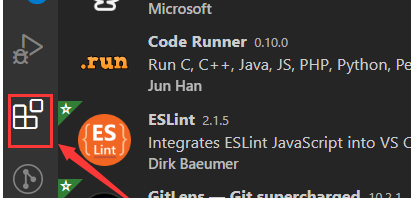
2. Then search draw.io at the top of the page, find the target plug-in and click the install button.
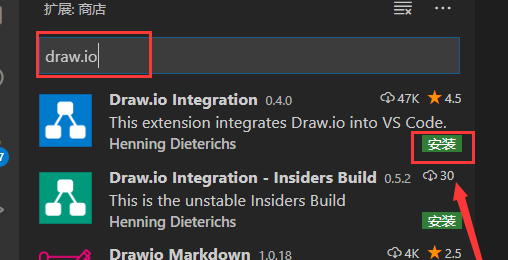
3. Now create a new file test.drawio.

4. Finally, we can draw the image on the page.