How to convert markdown file format with vscode:
1. After entering the application, create a new md file - test.md (as shown in the figure below).

2. Then click the plug-in icon on the left, then search for plug-in manager in the search box, find the Markdown PDF plug-in and download it.

3. After the installation is complete, right-click the test.md file, then select the Markdown PDF:Export option in the pop-up drop-down box and export it in PDF format.
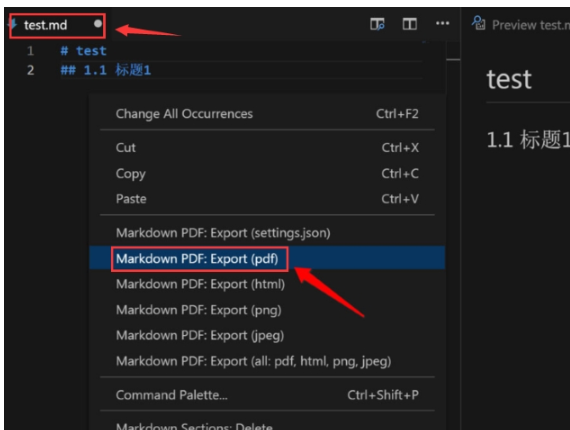
4. After the export is successful, you can see the storage path.
