Class Optimization Master is an intelligent class management APP specially built for teachers. Many friends want to know how Class Optimization Master assigns homework? Next, I will explain to you a tutorial on how the class optimization master assigns homework.
1. On the radio station page, please click the pencil icon in the lower right corner, select "Assign Homework", and check the classes that need to receive the homework, or select all to let all classes receive the homework.
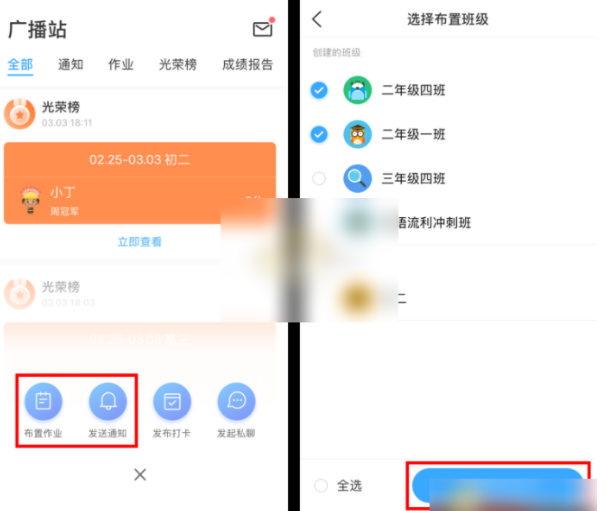
2. Enter the content of the assignment (text, pictures, voice, links) and click "Send"
3. After the assignment is sent, you can click on the lower right corner of the assignment to check the reading status and submission status of the assignment, and remind parents who have not read it (the SMS cost will be borne by the class optimization master)

4. Click the job drop-down arrow and select Delete Updates to delete the job.
