League of Legends is a very popular PC game. Many players often play with their friends in black and white. However, sometimes lagging occurs when playing on a laptop, which affects our gaming experience. The editor will teach you how to solve the problem of lagging. Dayton question.
First of all, there are many reasons for lagging when playing League of Legends on a laptop, such as network delay, insufficient memory, insufficient hardware configuration, or driver problems, etc. Use the shortcut key Ctrl+F in the game to display FPS and ping. If the game Ping value is too high, it is a problem with the network environment, and if Fps is too low, it is a problem with the computer configuration.

1. First log in to the game and click the settings button in the upper right corner.

2. Find the comprehensive option in the client options.
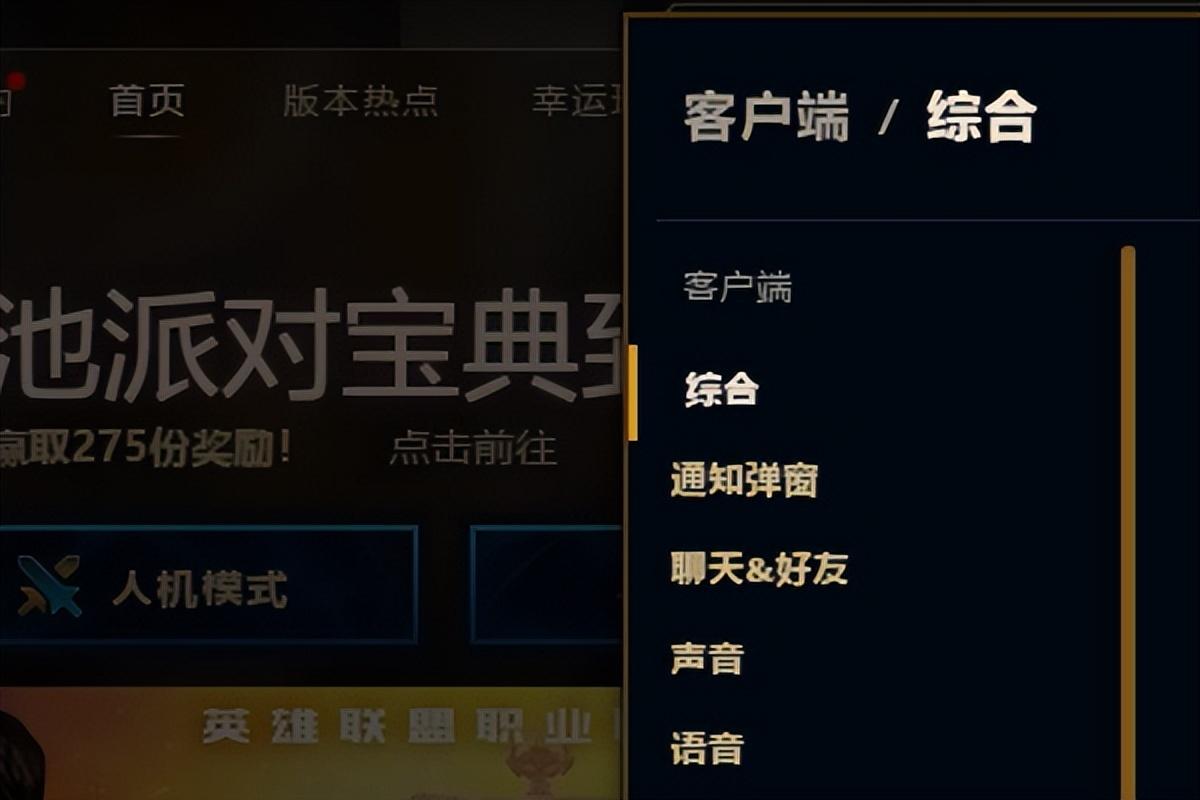
3. Then check the "Adaptation mode for low-profile machines" option.

Reduce the game image quality and resolution in the in-game graphics options. The notebook cannot be upgraded or replaced with hardware. If the memory is insufficient, you can add a memory stick and check whether the graphics card driver needs to be updated.
