Doudian's floating ball has many practical functions. Once turned on, it will always appear in the interface, and it will be more convenient for us to use related functions. So how to open the Doudian floating ball? The following is an introduction to how to open the Doudian floating ball. I hope it will be helpful to you.

1. Enter the Dou shop owner interface and click on the message below.
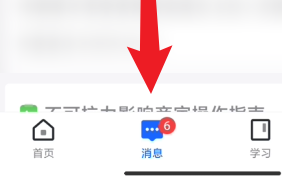
2. Click the gear icon in the upper right corner.

3. The options pop up and click Advanced Settings here.

4. Click on the floating ball item as shown in the picture.

5. Finally, you can turn on the floating ball function here.

The above is how to open the Doudian floating ball? How to open the Doudian floating ball, and for more related information and tutorials, please pay attention to this website.