Doudian is a store management system. The software has store management, order management, product management and other functions. It is powerful and easy to use. When many users use Doudian, they are not familiar with how to set up the floating ball in Doudian?

1. Enter the Dou shop owner interface and click on the message below.

2. Click the gear icon in the upper right corner.
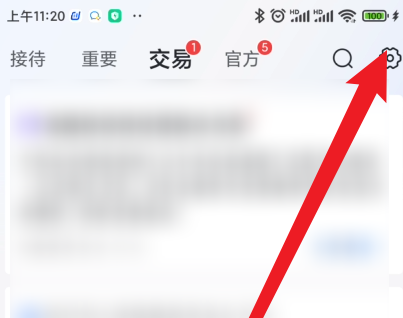
3. The options pop up and click Advanced Settings here.

4. Click on the floating ball item as shown in the picture.
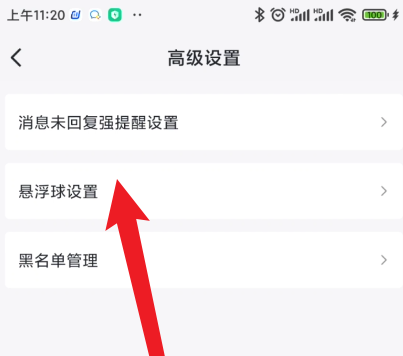
5. Finally, you can turn on the floating ball function here.
