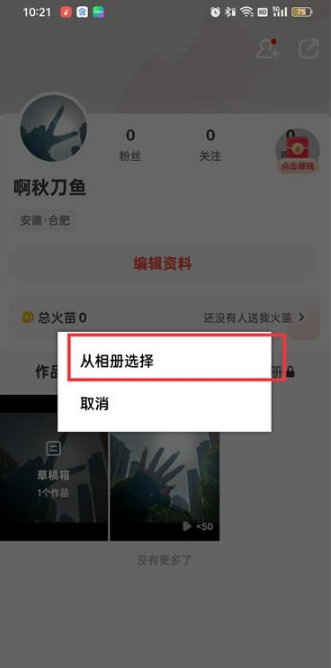In addition to letting you watch short videos and watch live broadcasts to pass the time, Douyin Huoshan Edition also allows you to set your own background pictures and create personalized backgrounds. Next is the specific operation method provided by the editor. I believe it will definitely be useful to users. Offer to help.
1. First open the Douyin Huoshan version software and enter the homepage, then click the [Me] icon in the lower right corner;

2. Then click [Background] on my page;

3. After the final click, click [Select from Album] in the dialog box that pops up on the page, then select a picture in the album to upload;