Everyone must be very curious about how to restore QQ flash photos into photos. If you are in need, you can take a look at the introduction of recovery methods for QQ flash photos that have been destroyed!
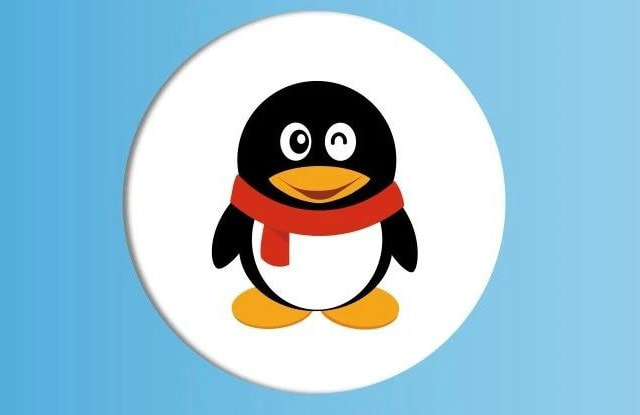
How to restore QQ flash photos to photos:
QQ flash photos are self-destructing photos that disappear automatically after being viewed for a certain period of time, so they cannot be restored directly to photos. However, you can save and convert to regular photos by:
1. Save the screenshot: Before the flash photo disappears, you can use the screenshot function of your phone to save it, and then find the screenshot in the photo album of your phone.
2. Save to QQ space: When viewing the flash photo, you can choose to save it to QQ space, so that the photo can be found in QQ space. In QQ space, you can download it locally and then convert it into a regular photo.
3. Use Flash Assistant: If you need to save and convert flash photos in batches, you can use third-party tools such as Flash Assistant. These tools can help you save flash photos locally and convert them into regular photos.
List of recovery methods for QQ flash photos destroyed:
Method one:
After remembering the flash sending time, open the folder in the file manager: open /tencent/MobileQQ/diskcache. The flash we want to view is saved in the /diskcache folder.
Method two:
If you don’t check it, you can take a screenshot and take a picture to solve the problem.
Method three:
This method allows you to view destroyed pictures
1. When you receive the flash photo, press and hold and a multi-selection box will appear. Click on the lower right corner and choose to upload to Weiyun.
2. After success, click the + sign in the lower right corner while chatting, and then click File Weiyun-Picture to view it.