In the Yimaitong platform, users can set their own professional titles and modify them according to their own circumstances, so that others can see our professional title information. How to set professional titles in Yimaitong? The following is an introduction to how to set professional titles. I hope it will be helpful to you.

1. First open the Yimaitong APP, enter the personal center, and click on your avatar;

2. Enter the personal information editing page and click on the job title;
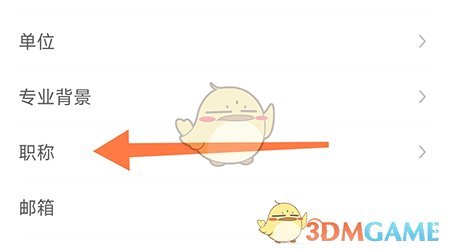
3. Select the professional title level according to the actual situation, and select your corresponding professional title.

The above is how to set professional titles in Yimaitong? For how to set professional titles and more related information and tutorials, please pay attention to this website.