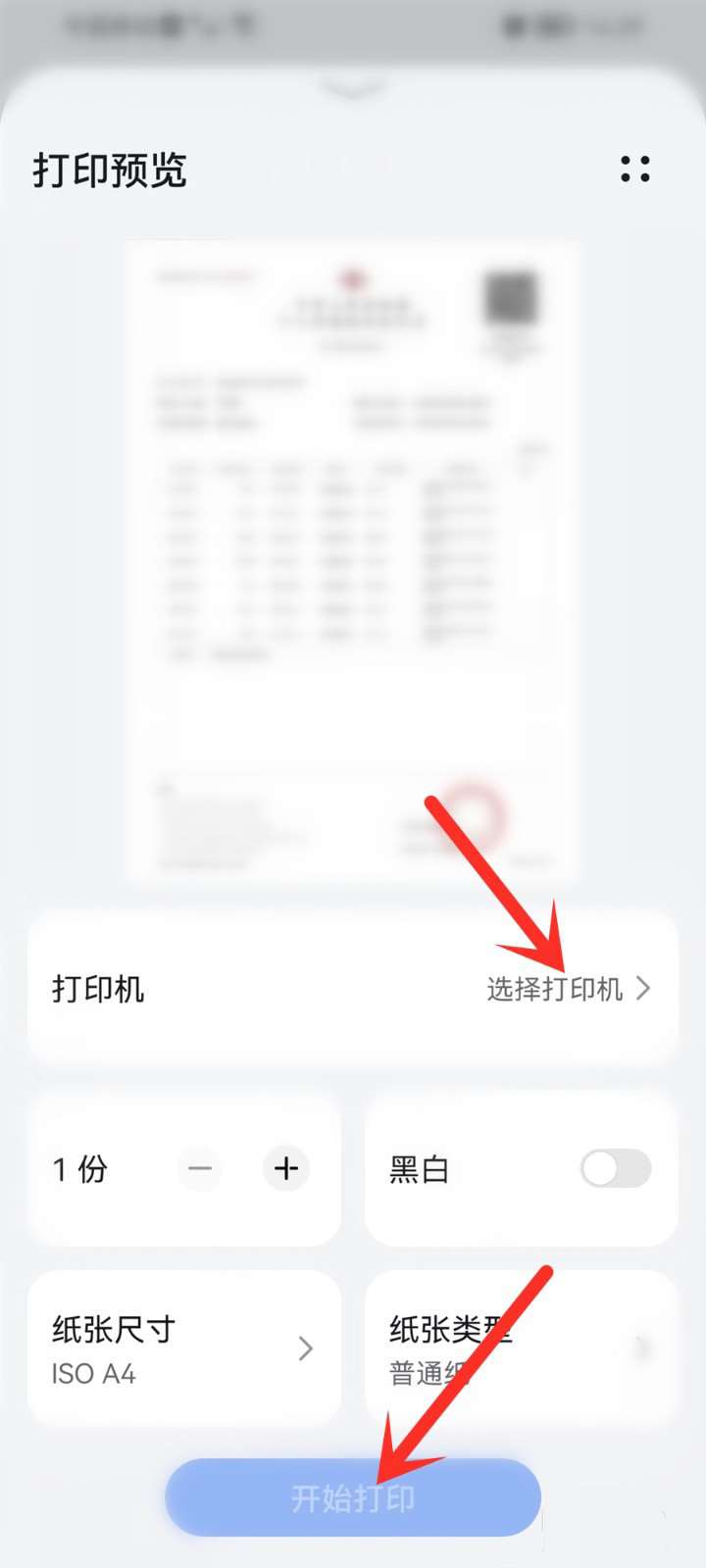The personal income tax software allows users to check personal social security, salary and pension information, and also supports users to print tax records.

1. Click on the tax record issuance option.
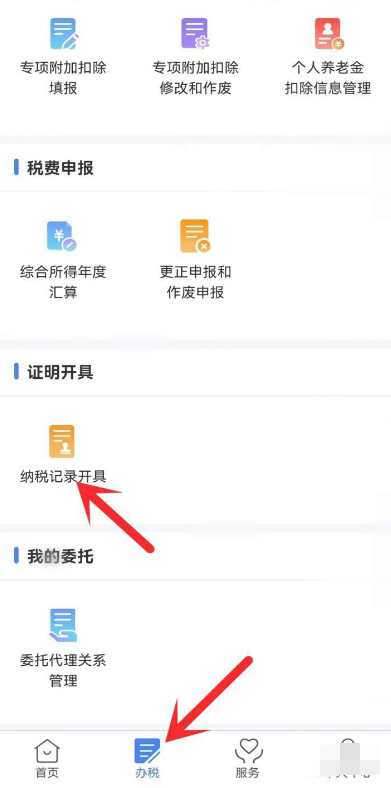
2. Select the issuance time range and click the "Generate tax record" icon.

3. After successful creation, click the "Save" icon to save the tax record image.

4. Open the photo album on your mobile phone and find the tax record picture to enter.
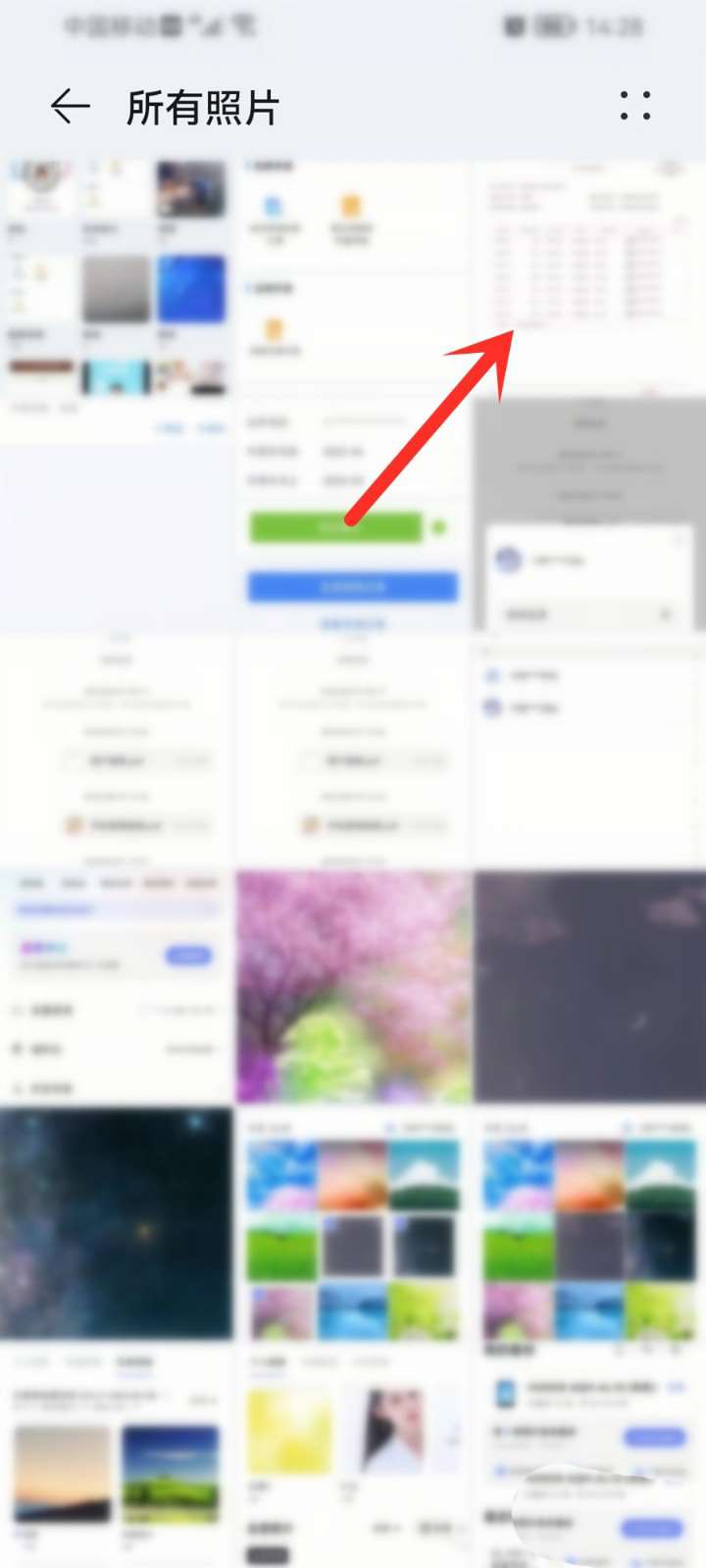
5. Click the "More" icon on the picture preview page and select "Print" to enter.
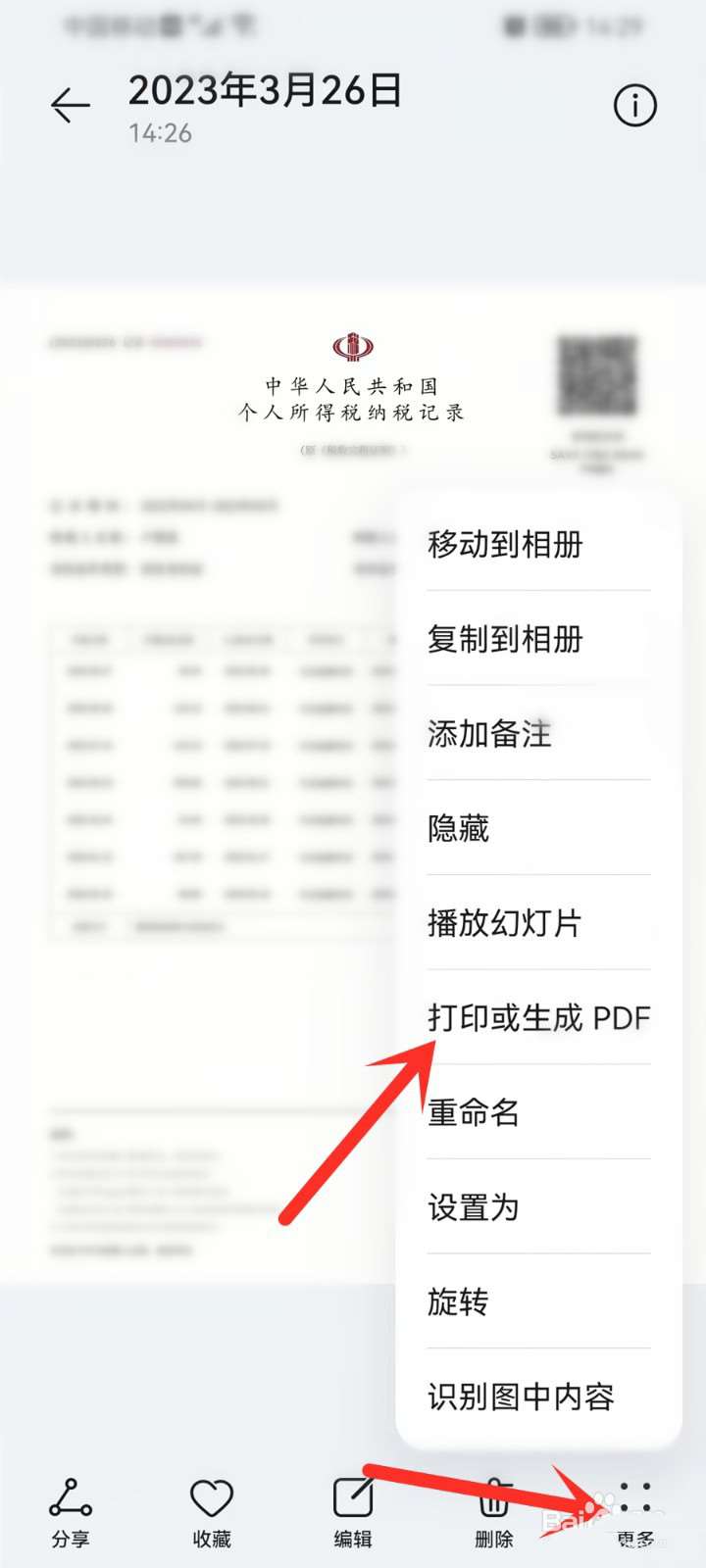
6. Select the printer, printing paper size and number of copies, and click the "Start Printing" button.