Personal income tax APP usually provides the function of tax refund declaration, so how to declare tax refund for personal income tax? Here are the general tax refund filing steps for your reference.

How to file a tax refund for personal income tax?
1. On the homepage of the Personal Income Tax APP, click [Annual Comprehensive Income Summary].

2. On the [Please select the reporting year] page, select [2023].

3. Click [Switch to Standard Declaration] in [Simple Declaration Instructions].

4. A [Prompt] pop-up window appears, click [OK].

5. In the [Comprehensive Income Final Declaration] interface, click the [Start Declaration] button.

6. On the [Standard Declaration Instructions] page, click [I have read and understand].
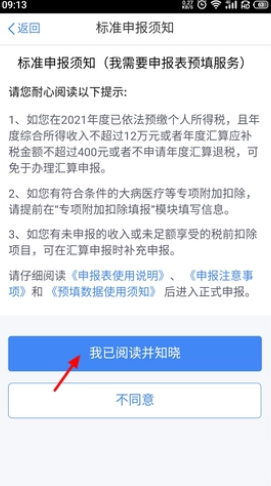
7. Set the [Settlement Location] and then [Next Step].

8. When a pop-up window appears, click [Continue] directly.

9. Enter the tax calculation page and click [Next].

10. In the [Declaration] interface, check [Agree], and then click [Confirm].

11. In the [Complete Calculation] interface, click [Apply for Tax Refund] directly.

12. On the [Special Reminder] interface, click [Continue Tax Refund].

13. Add the bank card for tax refund and click [Submit].

14. Then click [Continue Tax Refund], so that the application for tax refund is successful and you can wait for the tax review.


Things to note
1. The filing period for personal income tax is from March 1st to June 31st each year.
2. Only tax refunds can be made if the annual comprehensive income does not exceed 60,000 yuan (excluding special deductions, etc.). If the annual comprehensive income exceeds 60,000 yuan (excluding special deductions, etc.), tax repayment may be required.
3. If the year-end bonus is separately taxed, the amount of tax paid can be reduced.
4. The bank card must be functioning properly to avoid being unable to collect payments.